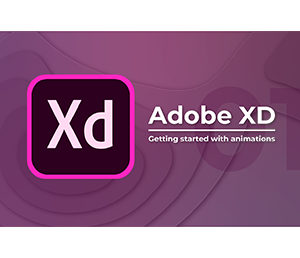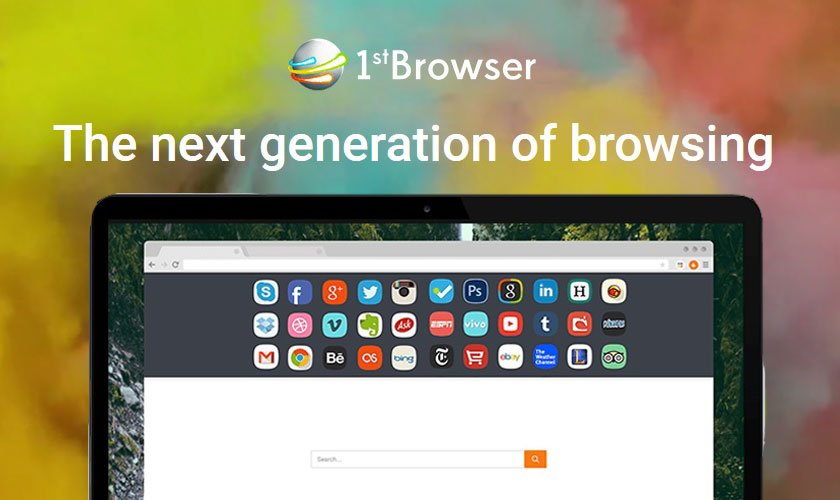Search Everything 1.4.1.1015

Search Everything 1.4.1.1015 is basically a local search software that has the ability to work faster than the built-in search tool of the Windows operating system. It locates the required files and folders instantly by name of the file on Windows. The great thing that sets apart search from the built-in search system of the Windows operating system is that it initially shows all the files and folders on the computer system of a user.
Table of Contents
Search Everything 1.4.1.1015 – Review
Search Everything is a lightweight but secure and smart utility that hardly takes much space in the memory of a host system or takes any processing time to run and function effectively. Moreover, users can easily share the files and folders and can do all the searching for their computer system with complete ease and speed.
Search Everything 1.4.1.1015 – Features
Lightning-fast speed
Search Everything is super fast. Mainly the search done locally does not take any time in completing the task. It is even faster than the search tool that is built-in on Windows. It’s as simple as the original search tool as well. All a user needs to do is type the name of file or folder that he or she is looking for and the Search Engine Search will work its magic.
Simple usage
It works like any other search engine. As search engines are being used since the beginning of the internet era, therefore all internet users know how to use them and those who know how to use a search engine can very easily use in a similar way. The only difference is that it is faster and richer in functionality as compared to other internal search engines.
Utility
It is primarily designed to be utilized as a tool to rapidly and speedily locate a file or a folder on NTFS by typing in the name of an item that is needed to be searched. Once installed and begins, Search Everything makes an index with the names of all the files and folders from file metadata in the NTFS Master File Table. Once all the mounted NTFS volumes are included in the index, the app system continually updates this index from the NTFS change journal.
Users can insert a search filter to streamline the display of files and folders so the search list is not cluttered with unnecessary locations etc. The search results display everything within the parameters of set filters.
Easy and fast installation
The process of installing is very fast because the program is extremely lightweight. Nether it takes up a lot of space in the memory of the hot system nor it requires loads of resources from the host system to get installed and run.
Remote search
The ability that actually sets it apart from other search tools is that through it, users can conduct a search from remote locations and from other devices as well. Users can easily set up to perform its search function regardless of the device they are using. Users might think that the function of remote searching might compromise the standard of security but in actual the developers have worked hard to overcome this barrier and it is completely secure to conduct a remote search through Everything search.
User-friendliness
Not only the app itself is very easy to use and simple to understand. The user interface is also very sleek and simple designed on basis of a standard window of an explorer. It functions very simply by taking the input of keywords into the search filter and instantly showing the results that users require. It indexes the contents of the host drive in a matter of minutes.
So users can get their results as fast as possible. The app also updates the indices in life as well. The simplicity of the app makes it usable for all levels of users pro and beginners as it is extremely easy to grasp the working of the Everything Search tool. You can download the Microsoft .net 3.5 frameworks.
Search Everything 1.4.1.1015 – Technical Details
| Title: | Search Everything 1.4.1.1015 |
|---|---|
| Added On | January 13, 2022 8:54 am |
| Updated On | September 27, 2023 10:18 pm |
| Version: | 1.4.1.1015 |
| Category: | |
| License Type: | Freeware |
| Operating System: | Windows 11, 10, Windows 7, XP |
| Developers: | VoidTools Inc |
| File Name: | Everything-1.4.1.1015.x64-Setup.exe, Everything-1.4.1.1015.x86-Setup.exe |
| File Size: | 1.72 MB, 1.63 MB |