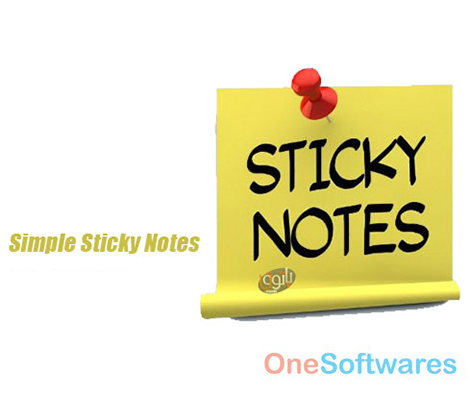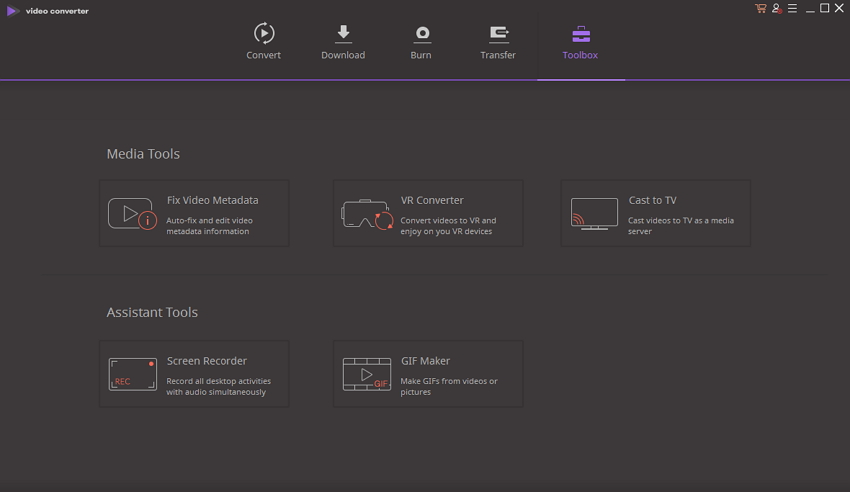WhatsApp for Windows PC

WhatsApp is one of the most popular communication apps that is being used by android smartphone users all around the world. However, the good news is that the app has specifically designed an edition that can also run on a desktop computer without the support of any third-party developments. Considering the demand of WhatsApp users and its ease of enabling communication among distant people, Facebook which now owns the company fulfilled this demand so users can become capable of communicating through their PCs as well. WhatsApp Messenger for PCs is fully capable of carrying out all the functions that are executed from mobile phone WhatsApp. Some of the features are recalled in this article.
WhatsApp for Windows PC – Review
Apart from the below-mentioned features and functions, WhatsApp for Windows PC also shares locations and contact cards. It’s highly customizable in terms of wallpaper and notification sounds. Landscape mode, message time stamps, the option of emailing chat history, broadcasting messages to numerous contacts at a time are also some handy and interesting features. All in all, WhatsApp for Windows PC is not only a luxury but also a very instrumental tool that wants to keep their communications as a continuous and seamless process.
WhatsApp for Windows PC – Features
Simple and reliable communication
WhatsApp for Windows PCs enables its users to communicate with their family and friends through texts, voice calls, and video calls, and that also for free. It used an internet connection so the communication doesn’t charge any money. With this tool, you can communicate with your loved ones on a bigger screen and even when your mobile phones are not charged.
Keep in touch with groups
Just like the mobile app, WhatsApp for PCs also enables you to make a group of your friends and make combined calls and texts to the whole group. You can make groups of your friends, co-workers, and family members so they can be addressed. In these group chats, besides massages, all types of media can also be easily shared. You can share videos with a maximum of 256 people at one time. Name your group, mute their notifications, or customize in any way that you desire.
Keep communicating at your convenience
If you have WhatsApp installed on mobile devices and desktop PC then you can sync all the chats of your device and PC and chat from whichever device is convenient for you at the time. You can continue your communication even when you are working on your PC. No need to switch between mobile and PC to continue tour chat and work simultaneously as you can do both on one platform with WhatsApp for Windows PC.
Free of cost communication
Calling your loved ones abroad is quite expensive but WhatsApp has brought a cost-free facility that not only enables you to voice call your friends, colleagues, and family members but you can also have a video call as well to have face to face conversations. WhatsApp on PC makes it more fun as you can have video calls on a wider screen. All this is free of cost as the communication software uses the internet connection that is being used by the PC.
By default security
WhatsApp keeps your confidential communication secured from any intruder through end-to-end encryption. With this wall of security, an outside source cannot intrude and see your chats as they are secured in a way that the communication is direct between communicating people without any relay, tool, or channel in between and only people with whom you are communicating can read the text messages and listen to the voice messages.
You may download WhatsApp for PC from the official website of the WhatsApp website.
Share live moments
WhatsApp for PC like mobile WhatsApp has a built-in camera in the chat windows so you can instantly capture the picture then and there or make the video to share the live moment with your friends and family on the other side of the chat. This can be done even if your internet connection is slow like a snail.
Easy to share documents
Instead of sending attachments of PDFs and other text documents through email which takes lots of time to get loaded as an attachment, you can easily send it through WhatsApp. If you have WhatsApp for Apache involved in your system then you don’t have to transfer the files to mobile to send it via WhatsApp because you can directly load it from your computer to your WhatsApp window. This can be done with all types of document files including PDF, slides, spreadsheets, and Word documents.
Linked with mobile WhatsApp
In order to communicate via WhatsApp, you need to link the phone numbers of your contacts with the app. In WhatsApp that is designed for Android and iOS, the phone numbers are linked automatically with the app. However, in order to communicate with your friends and family through WhatsApp for Windows PC, you need to create sync and link between the WhatsApp of your mobile device and WhatsApp on the PC which will link your contacts to the PC WhatsApp as well.
Personal profile
You can change your profile picture to display as your account head and set status as well to share pictures, videos, or other statements with all your contacts at a time. Moreover, you can also set a privacy setting that will display your status and display pictures to only the ones you want to select. You can block unknown numbers and people that you dislike to stop receiving their texts and to stop them from viewing your status and displaying pictures.
No usernames and pins
Just like the WhatsApp that you use on mobile, your PC WhatsApp also doesn’t bother you with the requirement of a login username and password on every entry. It only works with the phone number that you provide at the time of installation. From then on you can just open the app and start communicating with your friends just like you do in SMS.
Offline Messages
WhatsApp for PC saves the messages when your PC is not on and then shows them to you when you log on to your windows. No message or communication has a chance to slip through the app.
You may read about the Mozilla Firefox browser to download for the WhatsApp web feature usage.
WhatsApp for Windows PC – Technical Details
| Title: | WhatsApp for Windows PC |
|---|---|
| Added On | December 16, 2021 10:46 am |
| Updated On | December 16, 2021 11:10 pm |
| Version: | PC |
| Category: | |
| License Type: | Freeware |
| Operating System: | Windows 10, 7, 8.1, 8, and XP |
| Developers: | Facebook Inc |
| File Name: | whatsappsetup.exe, whatsapp64_bit_setup.exe |
| File Size: | 137.41 MB, 121.48 MB, 121.48 MB |