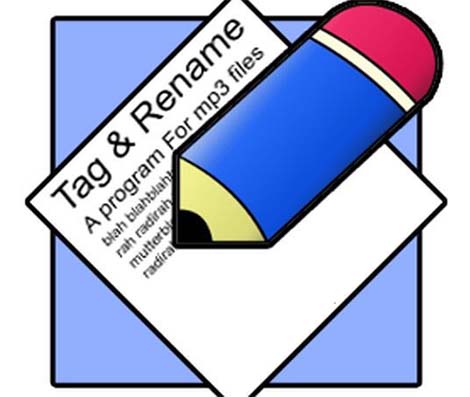MSI Afterburner 4.6.1

MSI Afterburner 4.6.1 is a graphics card utility tool which works in a highly efficient way to show the operating status of graphics card accurately by providing through monitoring of the graphical working. The team of Guru3D RivaTuner developed the MSI Afterburner to provide ultimate graphics card utility solutions to the gaming enthusiasts out there. (Note: it is recommended to go for final and stable built releases which do not expire after a limited time period like beta versions). MSI Afterburner is the most used and appreciated graphics card overclocking software of the world. It provides complete control of graphics cards to the users as none another can. Moreover, it empowers the users to have an in-depth overview of hardware along with additional features such as customizing fan profiles, video recording and benchmarking.
MSI Afterburner is adorned with all the amazing features that a gaming enthusiast can dream of. Some of the features with a brief outline of its functions are listed below: it is indeed risky to too much explore and exceed the limits of graphics card but with MSI Afterburner the task is much easier to carry out. This is because the overclocking tools of MSI Afterburner enable the users to precisely access the settings of a video card. For instance, when one will increase the voltage and clock frequency of GPU with the help of fan speed control, a perfectly balanced blend of temperature and performance will be easily achieved
The other overclockers look only for the two prominent and obvious operations while MSI Afterburner takes complete and extensive control of even the most trivial details which is one of the main reasons behind its success. The special feature of Triple Overvoltage provides an extra edge as the user is in precise control over Memory, Core, and PLL voltages.
An in-game FPS counter is displayed in the corner of the screen to provide real-time information about the performance of the host system through an on-screen display. This way the gamer can monitor the effects and functionality of the overclocking settings installed on the system while the user is enjoying the gaming experience. It is crucial to ensure the dissipation of heat for good performance of the graphics card. Through a custom profile of Fan, the user can fully customize the predefined speed of the fan curve and determine the cooling performance of MSI whenever he or she wants.
As MSI Afterburner is not used in only one or two countries but it is globally available software. Considering the global usage of the product, its developers have incorporated the option of all the common and most used languages in the program. Users can select any language of his or her choice by selecting the preferred language on the menu of a user-friendly Interface. Things get handled better if they are monitored better. For the same reason, MSI Afterburner enables the user to master their system through constant monitoring and testing. The constant and thorough monitoring always results in the stability of the system during overclocking and gaming. The Hardware Monitor informs you about the critical issues of hardware in real-time. This information might be about temperature, clocking, usage, voltage, and speed. The information can even be displayed on the screen in between games so the user can monitor the major statistics.
MSI Afterburner works according to the fact that users operate on a variety of platforms. The gaming world is being ornamented by more and more complex and advanced games that are workable on modern systems with 64-bit, therefore, MSI Afterburner includes complete support for applications with a memory of 64 bit. User can experience any look or feel that he or she wants as MSI provides a wide range of skins that can change dynamically in terms of program looks and current displayed. Users can select the preferred skin from the settings menu or they can also be downloaded from a relevant website.
| Title: | MSI Afterburner 4.6.1 |
|---|---|
| Added On | May 9, 2019 2:10 pm |
| Updated On | October 16, 2019 4:51 am |
| Version: | 4.6.1 |
| Category: | |
| License Type: | Trial |
| Operating System: | Windows 10,8.1,7 |
| Developers: | Afterburner. |
| File Name: | MSIAfterburnerSetup.zip |
| File Size: | 45.24 MB |