Visual Basic 6.0
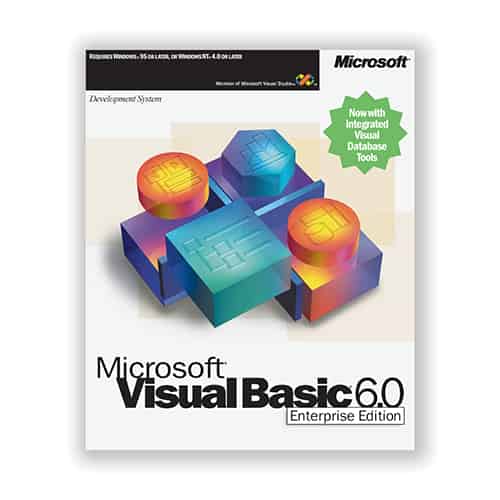
Visual Basic 6.0 or VB is a user-friendly, event-driven programming language with its own Integrated Development Environment (IDE) and it is particularly designed for those who look for easy to understand and simple to work programming and therefore it empowers all level of users pro and beginners to easily develop Graphic User Interface Window apps.
Visual Basic 6.0 is last in the line of VB before V net. It is an integrated environment to develop software. Visual Basic which is abbreviated as VB6 was first released by none other than Microsoft in the middle of 1998 and since then it is deemed as the most successful release for the users. Basically, developers use it to develop various software, apps, and websites. Visual Basic 6.0 is improved in a variety of areas which boosts its ability as a tool to create web-based apps. You may download it from the Microsoft Visual Basic 6.0 official link.
Table of Contents
Visual Basic 6.0 – Review
Visual Basic 6.0 is a highly useful software for the pro and beginners both level where they can easily and securely work on their developments. Visual Basic 6.0 can be conveniently declared as a great tool to develop software products. Visual Basic 6.0 is now a part of Visual Studio, but it is highly popular and still used by many in businesses and domestic programming mainly because of its simplicity which makes it usable and efficient even for the intermediate level programmers so they can develop catchy apps without the intricacies of complicated programming languages.
Visual Basic 6.0 – Features
Utility
Once Visual Basic 6 is downloaded on the system, users will come across a complete editor which will assist the users in generating source code for their projects. The debugging tools will also be automatically launched to detect and fix in case of any error occur. A compiler translates the programming language into machine language and last but not least, an editor will generate the GUI without requiring any additional code to be written for this task.
Easy to learn
It is very easy to learn the ropes of VB6 as compared to learning other programming languages because Visual Basic lets the users work in a GUI where they can perform tasks by just performing the simple task of dragging and dropping the controls that they require to work with. On the other hand, in other languages, it is required to write complex bunches of codes to obtain the result.
Slim and smart GUI
Visual Studio 6.0 comes with a simple but very effective and operative GUI. At the top right of the interface, users can see a project explorer depicting the lists of projects that users have on their bags at the time. The properties window is there from where users can choose various properties for their projects such as border type, color setting, and hue adjustments.
On the other hand, i-e left-hand side, a toolbar is located with various useful tools to be used in projects. The tools include a pencil tool, a text tool, and brush tool, etc. Furthermore, the GUI also entails a coding widow where users can insert a variety of action codes in the button. When the user will press that button then the associated action will be instantly performed.
Compatibility and simplicity
Visual Basic 6 is highly compatible with the embedded machine code along with the assembly language. The advanced programmers of VB6 are generally advanced programmers of assembly language as well. They have Pushed up the programming language VB6 to the to position.
In the current era, due to the simplicity of Visual basic 6, even basic programmers can create apps based on Visual Basic 6 by performing the simple task of copying and pasting the plethora of functions designed by the advanced programmers of Visual Basic 6. Moreover, these apps will run a lot faster than those that are created through C++.
Visual Basic 6.0 – System Requirements
- Processor: Intel 486 or higher.
- RAM: Min RAM Size. 24 MB.
- Hard Drive Space: 12 MB.
- Operating System: Windows 95, Microsoft Windows 98, Microsoft Windows NT 4.0 or later.
Visual Basic 6.0 – Technical Requirements
| Title: | Visual Basic 6.0 |
|---|---|
| Added On | June 3, 2021 1:24 pm |
| Updated On | June 4, 2021 9:42 am |
| Version: | 6.0 |
| Category: | |
| License Type: | Free Trial |
| Operating System: | Windows XP, Vista, 7, 8.1. & 10. |
| Developers: | Microsoft Inc. |
| File Name: | Microsoft_Visual_Studio_6.0.iso |
| File Size: | 617.04 MB |


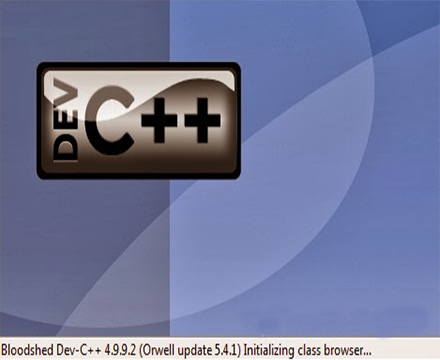

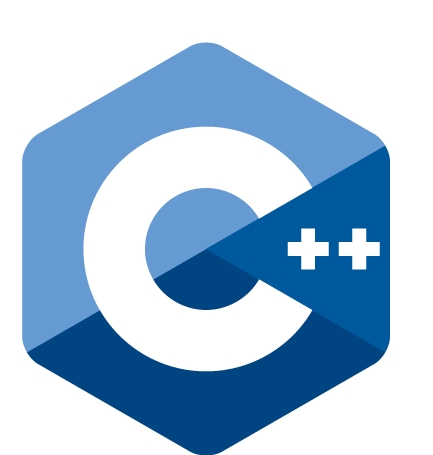

When I click on download it shows me 404 error… I have legacy system built on VB 6.0 and I need the source code.. I need to download VB6.0… please email me on asmak.alshamsi@gmail.com
This message appears when our file download management system is in maintenance mode. It’s up and running please visit and download your file.
what is the product id for visual basic 6
Did yo get the id
visual basic is used for programming
how can i download visual basic 6.0 software
By clicking the download button.