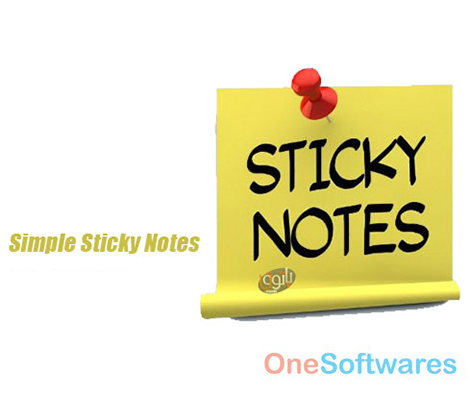Mendeley 1.19.5

Mendeley 1.19.5 is a reference manager tool that is available free of cost for all the students and academicians out there. It’s not only a reference manager but an academic social network as well. With this handy tool, users can manage their research, showcase their findings, and can connect and collaborate with more than five million researchers around the globe. Also, Mendeley enables users to save time managing PDFs, create sync between files in different devices, enjoy the auto-backup process, and share their thoughts instantly on researches and papers with peers and colleagues. You may download Mendeley from the official website.
Table of Contents
Mendeley 1.19.5 – Review
Mendeley revolutionizes the way of conducting researches. It is highly beneficial for individuals and teams of researchers alike. It’s free of cost and deserves to be a part of every academician’s and student’s desktop. You may like Endnote.
Mendeley 1.19.5 – Features
Simple and quick installation
Once Mendeley 1.19.5 reference manager is downloaded on the system then it is very easy to install it in the form of a Word plugin. The process is not only easy but also very quick. The program gets installed in total 3 clicks only and the tool is ready to create a bibliography.
Numerous citation styles
Mendeley 1.19.5 provides its users with numerous styles to cite thousands of journals. All that needs to be done is to quickly look for the required style in the databases and select it to proceed with the citation. Users can also create styles with the new CSL editor.
Massive database
The database of Mendeley 1.19.5 is managed by the app community which is rapidly growing with every passing day. The database has numerous citation styles from which users can easily select the required one for their referencing.
Instant bibliography
Mendeley 1.19.5 empowers its users in creating a bibliography in the snap of a finger. Users can smoothly cite without ever leaving the word file. With Mendeley 1.19.5, users can easily format their bibliography and citations as per their chosen style.
Time-saving PDF navigation
There is an option in Mendeley 1.19.5 which enables users to open more than one PDF files in separate tabs. Users can review and take notes by going back and forth between the tabs and can switch back to their research library in an instant.
Annotate & highlight
In the era of technology taking hand notes on sticky notes and using highlighters seems backward and monotonous. With Mendeley 1.19.5, users can annotate, add sticky notes, and highlight directly on the PDF files virtually.
Easily sorted
Mendeley 1.19.5 has the capability to instantly scan the added PDFs to identify their authors, titles, journals, and other relevant information by matching the contents of PDFs with a global research library. The whole process goes like magic.
Organized PDF files
Organizing PDF files become a difficult chore but Mendeley 1.19.5 does it very efficiently. It enables users to identify the recently used papers and add favorites in just a click and save them in multiple folders.
Safe, accessible, and synchronized
With Mendeley 1.19.5 users can keep their annotations safe from getting lost. It provides users with free storage of 2GB where the users’ library gets automatically saved and synchronized, regardless of their location. This way users can access their library of mobile, web, and desktops on one platform.
Comprehensive search
Through Mendeley 1.19.5 users can search the full-text body of type research library. The results will instantly appear as soon as the search keywords are typed.
Team plans
Team plans are a feature of Mendeley 1.19.5 that allows its users to share work and collaborate with around 50 people. Users can also create numerous private groups and acquire unlimited space of group library space. Users can do all this by creating a custom plan on Mendeley.
Search millions of papers
It supports the largest crowdsources research catalog in the world. Conduct relevant research and refine them to full-text PDFs. Once the search is found add papers to your library in one click.
Public groups
It supports public groups where people can read and explore new topics, find current trends of research, follow up with curated bibliographies, and be engaged in educational discussions with other academicians.
Create an online presence
Users can make their presence known on the World Wide Web by creating their academic profiles, uploading their papers, and publicizing their research. It does everything to show its users’ professional research profiles to the world.
Mendeley 1.19.5 – Technical Details
| Title: | Mendeley 1.19.5 |
|---|---|
| Added On | November 15, 2021 10:32 am |
| Updated On | November 16, 2021 6:58 am |
| Version: | 1.19.5 |
| Category: | |
| License Type: | Freeware |
| Operating System: | Windows 7, 8.1 and 10 |
| Developers: | Mendeley |
| File Name: | mendeley-desktop-1.19.4-win32.exe |
| File Size: | 54.72 MB |