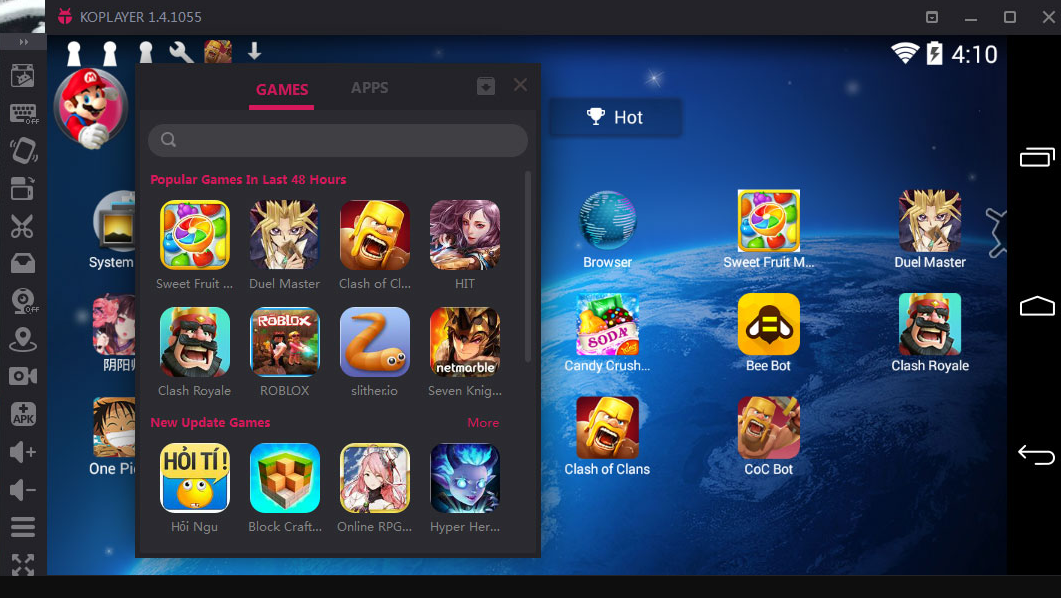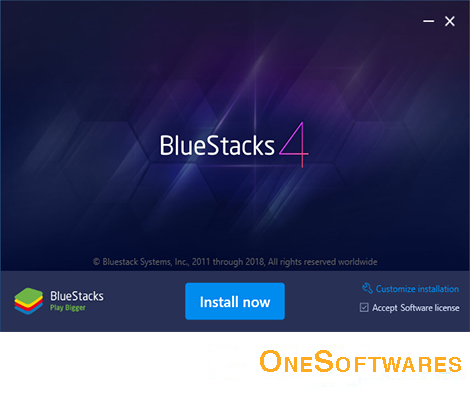LDPlayer – Android Emulator

LDPlayer – Lightweight & Fast Android Emulator for PC. It is a high-end unique emulator of the Android operating system that is designed with the complete focus on providing its users with a flawless experience of playing the most recent and most popular Android smartphone games on the bigger screens of their PC directly.
The app is optimized to utilize the available PC hardware such as CPY, Storage, GPU, and RAM with full potential than on any portable Android gadget. It’s completely compatible with all the games that gamers like to play in the current era. The 4.0.39 version is one in the latest line of LDPlayer emulators and is the best tool to convert your laptop or PC into a high-end gaming machine. You may like to visit the official link.
Table of Contents
LDPlayer – Android Emulator – Review
LDPlayer comes in very handy for developers and gamers both if they do not have a proper Android device or if they want to use bigger screens of the computer to experience Android activities. You may like to download Bluestacks App Player.
LDPlayer – Android Emulator – Features
Speed and efficiency
LDPlayer Android Emulator 4.0.39 is not only known for its high performance but is also popular for its very fast speed of running Android-based games on PC.
LD store
The app comes with a built-in link to LD Store that players can use as a play store to install and download the apps that are not only the emulator but are also there on their Android devices.
Safe and virus free
The program is safe as a group of elite developers designed it with the commitment of high-quality products and the priority of keeping it virus-free software so it can serve its purpose of smooth connection between the computer and the Android device.
Operation synchronizer
LDPlayer 4.0.39 also has a built-in operation synchronizer whose job is to creatively control multiple instances at the same time. This feature is very important as it saves a lot of time because users are saved from repeating the same operations in various emulators. Gamers can use this special feature to play multiple game accounts at the same time to generate more resources.
Video Recorder
Screen recording is a highly demanded feature of LDPlayer which records everything that’s going on the screen. The recorded video can be used to showcase a gameplay or app recording. The recordings can also be shared on social media platforms it’s enough for showcasing. Moreover, this intricate activity can be triggered by just pressing Ctrl+F1 or the shortcut can also be reset on the setting.
Support for gamepad
Many emulators give control of the game through keyboard and mouse but LDPlayer goes a step ahead to provide support for the gamepad controller as well. This is great for those gamers who are more comfortable using such a controller. All that needs to be done is to connect a gamepad to the computer. The settings of the gamepad can be entered from the iron that is located on LDPlayer’s title bar.
Customizable settings
LDPlayer4.0.39 is an emulator which is highly customizable. This feature empowers users to control all types of Android settings. They can personalize the emulators by changing the setting of screen resolution, RAM, CPU, properties, game settings, shortcuts, etc. This customization ability benefits mainly the app developers and specific gamers to a higher extent.
Easy installation simple use
LDPlayer 4.0.39 liken its predecessors is a lightweight app and therefore it can be installed very quickly on Windows platforms. It is also very easy to use and for new users, there are all types of guides and tutorials available on the webpage.
Guides and tutorials
Like pro users, even novices can take full advantage of this emulator by checking out the FAQ sections and extensive tutorials that are freely available on the official website of the app. This will ensure that pro and new users both experience smooth game rendering. There are also tutorials to guide how the games can be optimized to run smoothly at 60fps per second and much more.
LDPlayer – Android Emulator – Technical Details
| Title: | LDPlayer – Android Emulator |
|---|---|
| Added On | January 6, 2022 10:45 am |
| Updated On | September 27, 2023 10:21 pm |
| Version: | 4.0.39 |
| Category: | |
| License Type: | Freeware |
| Operating System: | Windows 11, 10, 8.1, 7 |
| Developers: | ldplayer |
| File Name: | |
| File Size: |