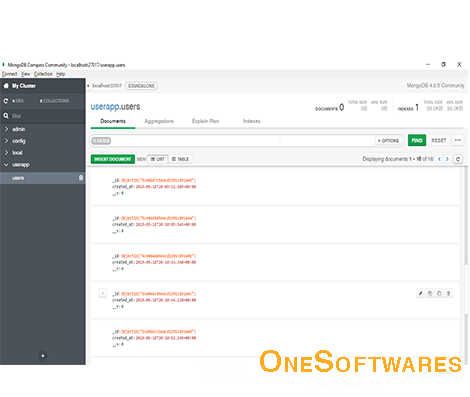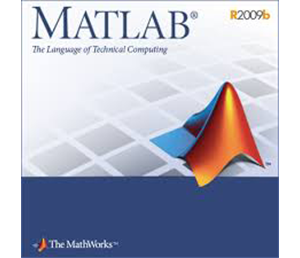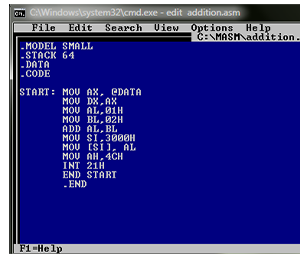Apache Netbeans 12.1
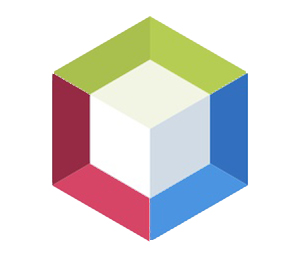
Apache Netbeans 12.1 is a free of cost open-source IDE (Integrated Development Environment) where developers can work with all the tools that are considered essentials for software development, professional desktop, web, mobile, and enterprise, web applications using C, C++, Java, and other dynamic programming languages like JavaScript, PHP, Ruby, and Groovy.
Table of Contents
Apache Netbeans 12.1 – Review
Overall, Apache Netbeans 12.1 is an easy to install IDE program and users can start using it straight out of the box on a variety of platforms whether it is based on Linux, Windows, Solairiß, and macOS. The version details of download apache Netbeans are mentioned on the official website. If you have low specifications PC, Laptop then you may download the previous version of apache.
Apache Netbeans 12.1 – Features
Java shell
Java Shell is basically a new tool that is included in JDK9 defined in JEP 222. This introduces the capabilities of Read-Eval-Print-Loop REPL (read-eval-print-loop) to Java. The tool offers an integrated UI like a console for Java Shell which leverages the capabilities of app editors. The tool is supported by Apache Netbeans with user project configuration This way the shell is set up to function with project classes and libraries. This provides auto-completion capabilities to the editor.
Command-line tool
Apache NetBeans 12.1 extends the capabilities to great extents in terms of the command-line tool. The IDE is capable of executing the shell as an agent just like a debugging agent. This can be done on debugger or run the app. Snippets that are written in Java shell can be tested and redefined even against a running code. Once the prototype is ready then users can save it to a regular source file of Java and can also be integrated with the project.
Java
Apache 12.1 is JDK 8 supported. It provides tools and a variety of editor enhancements so users can work with Lambdas, Profiles, and streams. It also sports Java SE Embedded support so users can run, deploy, debug profile Java SE apps on an embedded device like Raspberry PI, straight from the app IDE. There it is, a Java ME Embedded 8 support
JavaScript
There is AngularJS navigation through the process of hyperlink that connects viewers to the controllers. Several improvements for AngularJS is done in code completion between the artifacts, such as code completion in properties defined in the controllers. It also provides support to debugging of JavaScript code that is executed in Nashorn (JDK 8+) script engine.
C and C++
Their new features are related to Breadcrumbs so users can easily navigate in the editor. There is a new GDB Console so users can avail of command-line GDB mode. All this adorned is with new code completions along with the hints and better remote performance
Java EE
There are new generators for PrimeFaces so Apache can completely generate PrimeFaces skeleton CRUD apps with connection to the databases. Apache also has TomEE and Tomcat 8.0 support. The IDE includes an out-of-box JSF, JAXRS, JPA configuration, and data sources. These sources can be either enabled or disabled. The warning level can also be changed.
Maven
The addition of the Maven graph layout switcher is there in the 12.1 version. Navigator reflects POM goals and enhanced Maven performance during the re-run of web apps. Maven’s performance of (Apply code change” is also enhanced during the process of debugging.
HTML5
Apache NetBeans 12.1 provides support to Android 4.4 WebKit debugging for Cordova 3.3+. other additional supports provided in this context are for Karma test runner and Grunt build. Avatar.js can be found in the Plugin Manager through Tools | Plugins. Once installed, users will be able to create projects of Avatar.js
PHP
Support for PHP 5.5. Enhancements for Twig, Latte, and Neon. Composer supported by New Project Wizard.
Platform
In 12.1, users will notice improved flexibility on the Windows platform. For instance, the editor can be split through the function of drag and drop, the tabs can be customized by a new API, and much more. A new and smart design of UI is also flexible which helps in the management of Groups. The new UI files that are inside the folders are portable by their extensions.
Apache Netbeans 12.1 – Technical Details
| Title: | Apache Netbeans 12.1 |
|---|---|
| Added On | July 19, 2021 9:45 pm |
| Updated On | July 20, 2021 5:20 pm |
| Version: | 12.1 |
| Category: | |
| License Type: | Freeware |
| Operating System: | Windows |
| Developers: | Netbeans |
| File Name: | Apache-NetBeans-12.1-bin-windows-x64.exe, Apache-NetBeans-12.1-bin-macosx.dmg |
| File Size: | 374.64 MB, 373.62 MB |