Adobe Bridge CC 2019

Adobe Bridge CC 2019: The new version 9.0 of Adobe Bridge CC is the latest release of 2019 in the existing array of Adobe bridge programs. It’s once again has come with more advanced features becoming a dream come true for designers, photographers, and creative professionals. If we briefly go through the perks and features of Adobe Bridge cc 2019 before going into their details then it is good to start from the more improved but familiar interface which will make you feel at home while using the application. However, if you want a bit change in digital photography life then you can change the appearance of the default interface, can change the size of text and can also change the scales by setting the preferences of user Interface by following the path of going to Edit, select Preferences and then opting for interface dialog.
The new Adobe Bridge CC 2019 offers centralized access to numerous media assets that a user needs to complete his creative projects. Editing can be done easily on a batch of images, different watermarks cube be added to incorporate beautiful effects and even centralized preferences for required colors can also be set. Adobe Bridge makes your workflow simpler to manage and keeps it organized and keeps you organized. The full support of CC libraries keeps you supplied with extra resources. Multiple graphics files of PNG, AI, PSD, BMP, GIF, SVG, TIF, TIFF, and PDF can be dragged and dropped into the CC Library. This procedure of dragging and dropping is known as Bulk Upload. In previous versions, users had to add graphics files one by one in the library from the software on which they are edited before getting placed in InDesign.
Adobe bridge cc 2019 has amazing features that can be experienced once the application is installed on your operating system. There are numerous features that are enormously handy for your creative projects. Libraries from Adobe creative cloud is supported by Adobe Bridge cc 2019 so you can access the resources whenever they are required. Transparency is supported for SVG and PNG Files. Just like the previous version, you can drag Illustrator Files to Libraries in the 9.0 version.
Libraries from bridge cc 2019 can be imported or exported from and to any other app respectively. The workspace of libraries in Bridge 2019 shows a preview of library items in very high quality. Multiple items can be selected to see the previews at one time. All this is possible in the new version of Bridge CC because now it is integrated with Creative Cloud Libraries. Bridge cc 2019 has now touched the market with the enhanced but familiar user interface so you are provided with the experience very much like the other applications of Creative Cloud. The thing that is more appealing for users is that they can change the appearance of default interface, six of text and scaling as per their liking.
The new version of Adobe Bridge now offers a new model of signing in and signing out that is designed to provide a modern, secure and smooth licensing experience. A sign-in window pops up on launching the Bridge 2019 which asks you to log-in with the unique Adobe ID and the password. In case, you are already logged with your Adobe ID from any of the applications of Creative Cloud, the sign-in window will not appear and the same signing credentials will be used to keep you signed in. On the other hand, if you want to sign out and leave the Bridge for trine being, go to help and select the option of Sign Out. Once you have signed out from Bridge, your I’d I signed out from all the other applications of Adobe that are installed on your system.
Users can share their cache with other users of Bridge 2019 so they don’t have to create one. Any user of the Bridge 2019 can now export a cache into a shared folder while other users can import the shared cache in the form of its copy to their local systems. If the systems are synchronized, the exported cache managed at a centralized location can be reused to save the need of rebuilding the cache on the machine of a different user. The shared cache can be managed and created through Manage Cache dialogues in tools which are now enhanced in Bridge 2019 to provide various options for importing, building, and purging the cache.
Adobe Bridge enables the users to capture the time of RAW and JPEG image files. This function of Bridge cc 2019 helps the users who travel to a changed time zone and don’t as just the time and date of their camera accordingly. Through the feature of changing capture time, they can edit the time afterward. Bridge cc 2019 supports the preview, generation of a thumbnail, metadata tagging and generation of keyword for Adobe XD fi. Moreover, a cache of all audio/ visual files is maintained which enhances the playback files ‘performance as the playback files are available in the cache for access at any for later viewing.
The new version of Adobe Bridge consumes lesser disk space during video browsing while files can be cut, copied and pasted from Windows or Mac operating systems to Bridge. Bridge cc 2019 Generates mp3 audio thumbnails containing images. The size of thumbnails can be adjusted in the content panel through the thumbnail slider.
Features
- Powerful application to organize media.
- It enables the user to access the documents at a very fast speed.
- A powerful tool for digital asset management.
- Enables communication among the Adobe programs.
- Smart management of output and input from various applications.
- Manages and categorizes the data.
- Allows renaming of Batch through renaming batch feature for collection of documents.
- Create landscape or panoramic images.
- Categorizes the photos through ratings.
- It allows the addition of watermarks to images.
- Integrates easily with Adobe Photoshop and Camera RAW.
- Searches digital pictures with a variety of preferences.
| Title: | Adobe Bridge CC 2019 |
|---|---|
| Added On | May 28, 2019 6:39 am |
| Updated On | October 8, 2019 1:32 am |
| Version: | CC 2019 |
| Category: | |
| License Type: | Trial |
| Operating System: | Windows 10,8.1,7 |
| Developers: | Adobe Inc. |
| File Name: | Bridge.9.0.HDInstaller.zip, Bridge.9.0.HDInstaller_2.zip |
| File Size: | 1.00 GB, 921 MB, 921 MB |

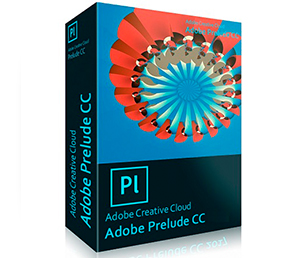
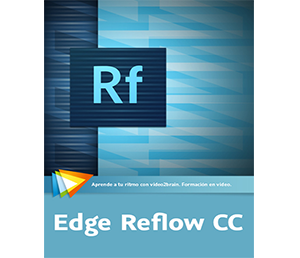

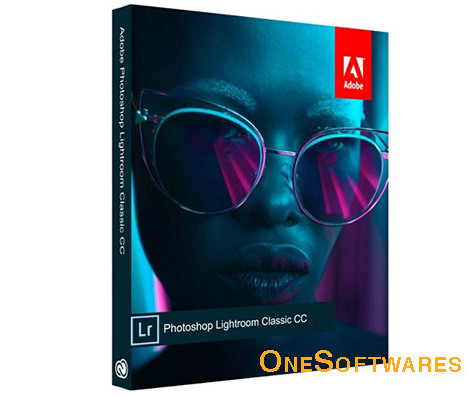

1, 2 all download?? or one of the two?