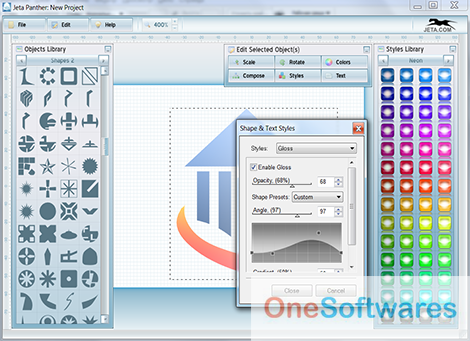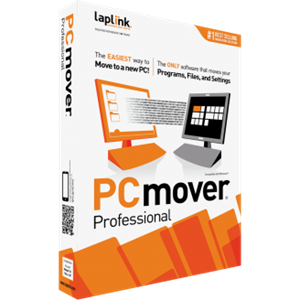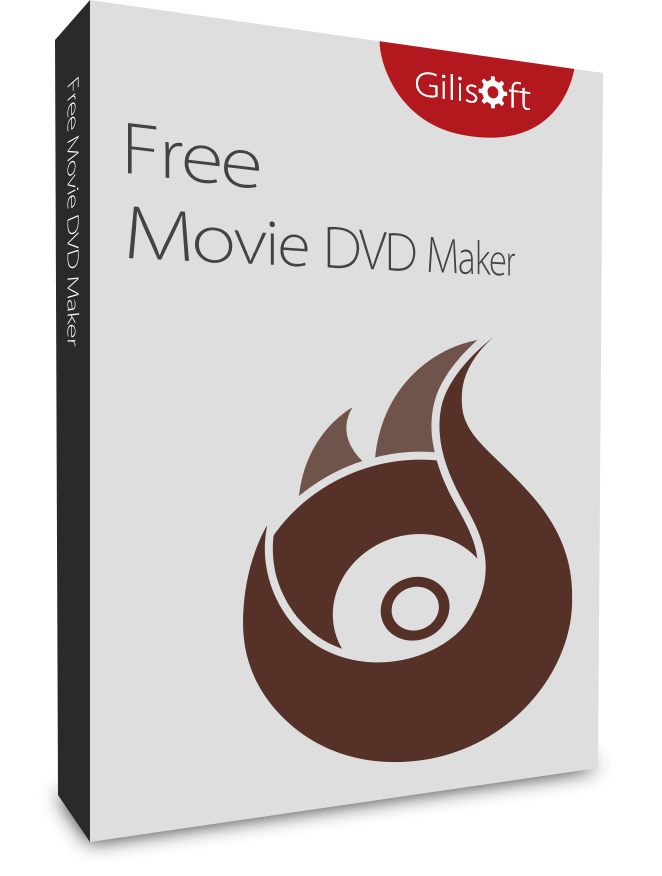Wise Memory Optimizer 4.1.1
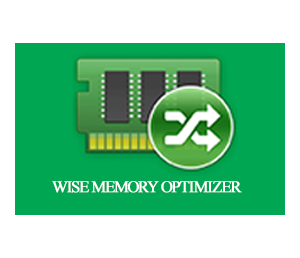
Wise Memory Optimizer 4.1.1 is a simple but highly effective RAM booster that helps its users to free up the memory for smoother running of the computer. The memory optimizer is designed to run particularly well on the Windows platform. The app has many useful features and tools that are discussed in the article.
Table of Contents
Wise Memory Optimizer 4.1.1 – Review
WiseCleaner is the organization that developed the wise memory optimizer 4.1.1. The latest release is version 4.1.3 with 6.31 MB of the setup file. It is supported from Windows XP to onward for both architectural operating systems. You can download the latest version from the official website.
Wise Memory Optimizer 4.1.1 – Features
Free up and tune up
Most of the time, PC users are not even aware that several unknown applications are running in the background taking up the memory of that computer and affecting the potential of its performance. Wise Memory Optimizer not just frees up space but also tunes up the computer’s memory that is unnecessarily acquired by unwanted apps which remarkably boosts a PC’s performance.
Easy to use interface
The user interface of Wise memory optimizer is made from a small window that has a very simple layout. The layout is not just easy to use but is very informative as well. When this memory optimizer calculates the used and free memory space automatically at the time when users open their computers then it shows a pie chart on the interface so users can learn the status of their PC memory in just a glance. After that, they can optimize the memory just by once clicking the “Optimize Now” tab, and the program will free up and tune up the memory in mere seconds. This intuitive and easiest mechanism makes the interface perfect for experts and new users alike.
Auto mode
Automatic mode to keep the memory tuned up can be enabled. The app runs even when the PC is idle. Users can adjust and specify the memory that they want to keep free. The optimization of memory takes place in the background.
Real-time dynamic pie chart
Wise Memory Optimizer shows a real-time dynamic pie chart highlighting the status if used and free memory to users. This pie chart is made up of two colors where the green portion of the pie indicates free memory and the red portion indicates the used memory at any time.
Real-time Lightweight
Wise Memory Optimizer requires very little space in the system’s memory and very few hardware resources. This app has a very good response time even with meager requirements of memory and resources.
Free of cost
Wise Memory Optimizer is freeware from WiseCleaner.com. The program is freely available for all the users not only to use the app but also they can update and get basic technical support totally free.
Portable
Wise memory optimizer also comes in a portable version with program files that users can drop anywhere on a flash or hard drive. These executable files of the program then can run on any computer from this drive without requiring to be installed.
Easy removal
Another important and useful thing of Wise memory optimizer is that the area of Windows Registry does not get new entries which remarkably reduces the risk of possible system errors. Also, the files do not remain on the hard drive once the program is removed from it.
Rapid and smooth
The best thing about Wise memory optimizer is that it works smoothly even on most low-grade and old PC. Even then it finishes the optimization job not only rapidly but also very smoothly. The tests done on the program faced no error dialog boxes. Also, it represents a very good review from users for not being hanged and crashed all the time while doing its work.
Punchline
Wise Memory Optimizer can be defined in a nutshell as a portable and lightweight app that is designed to require less and do more in terms of optimizing the performance of a computer by tuning up its memory. It is made for all types of users either pro or novices and also for all types of gadgets either an old desktop or the latest laptop. It can be considered the best tool to optimize a computer.
Wise Memory Optimizer 4.1.1 – Technical Details
| Title: | Wise Memory Optimizer 4.1.1 |
|---|---|
| Added On | November 15, 2021 11:30 pm |
| Updated On | November 16, 2021 6:39 am |
| Version: | 4.1.1 |
| Category: | |
| License Type: | Freeware |
| Operating System: | Windows |
| Developers: | wisecleaner |
| File Name: | wmosetup_4.1.1.113.exe |
| File Size: | 4.61 MB |