Windows 10 1909 Build 18363.385 Arrives for the Release Preview Ring
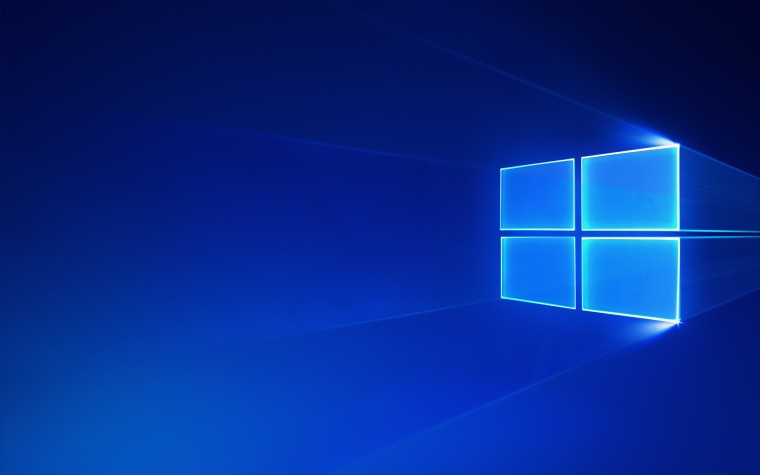
Windows 10 1909 Build 18363.385 (19H2): This most recent update is a scoped suit feature that is designed for serious performance improvements, enterprise functions and quality enhancements. Users are right to expect an enhanced suite of bug fixes, performance tweakers and a handful of business utility features. Windows 10 1909 is not only keen on bug fixes and performance enhancements but Microsoft has also incorporated some new features as well that are notable for their efficiency. Some of them are outlined in the article for further clarity.
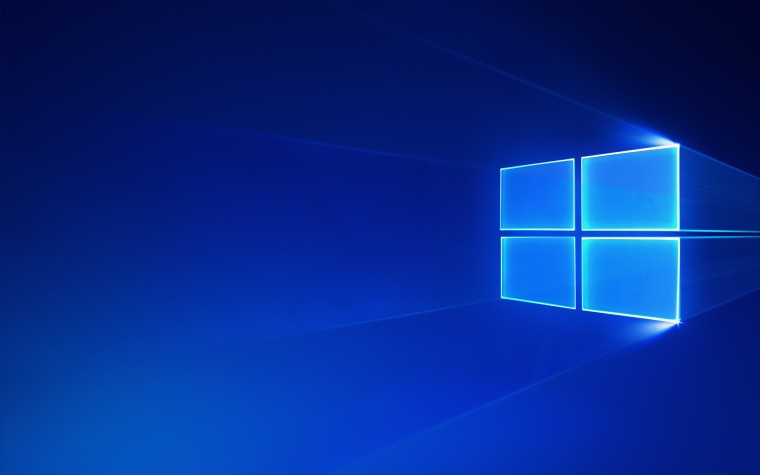
Digital Assistants on the Lockscreen
Microsoft was working closely with Amazon to enhance the experience of Alexa incompatibility with Windows 10. Thanks to Amazon that it has now become very convenient for the users to work with Alexa on their PC. Alexa for Windows 10 enables the users to use this digital assistant without any hassle i-e one can go completely hands-free by utilizing the voice capabilities and above all these capabilities work either the apps running foreground or in background. The perks are not extended to Alexa only but With Windows 10 version 1909, users are allowed to use other digital assistants like Cortana to be voice-activated on the lock screen. In nutshell, Alexa, Cortana and others can work over lock screen on just a voice command.
Calendar Events on Taskbar
As mentioned, this updated version of Windows 10 is not all about updates as there are also some very useful new features well along with the one which enables the users to create calendar events conveniently and directly from the taskbar. All that user has to do so is to click on the icon of Time and Date on the taskbar, click the date on the calendar when it pops up and create an event that can be specified by event title, date and location.
File Explorer via Windows Search
File Explorer is updated in the version by integrating file explorer with the Window Search. The results in the form of a traditional index will be included in users’ OneDrive content.
Enhanced Battery efficiency
Windows 10 1909 entails the enhancement in battery efficiency and therefore the battery of the host PCs will not struggle much after the application of Windows 10 version 1909 update. The benefit of improvements in the power efficiency of PCs that have some particular processors has also been implemented by Microsoft.
Performance improvements
If the host PC is adorned with the processor that supports cores then the users will recognize the performance improvements that are evident resulting from a new policy of rotation that Microsoft has implemented to send more critical tasks and CPU intensive to cores that have the ability to operate faster. Moreover, PCs with features of digital inking will see less latency for drawing that is more responsive. Now Windows 10 will let the manufacturers “reduce inking latency according to their devices’ hardware capabilities”.
Action Centre and Notifications page
Another notable update is the one in Notifications settings page where now users will notice the images representing how notifications are demonstrated in the banner mode and in Action centre. Another change will enable the users to identify the sender who is most active in terms of sending notifications because now the notifications are sorted not in alphabetical order but by most recent notifications which will allow the users to notice the most frequent sender and they will be able to turn the sound alert for the identified frequent sender app if they want.
Lastly, a button of “Manage notifications” is added on the top side of Action centre si users can access the notification settings and Action centre quickly as in past versions users had to go in the settings and navigate their way to the “Notifications & actions” page. Finally, Windows 10 now empowers the users to disable the notification alert sounds.
Enhanced Key-rolling/ Key-rotation Security
Windows 10 19H2 has also included the two completely new tools in its update. The new features ‘Key-rotation’ and ‘Key-rolling’ ensure that the Recovery Passwords are delivered in a highly secure way on AAD devices that are MDM managed. The entire process is conducted on the bases of request from MDM, Microsoft Intune and other similar tools. In simpler words, ‘Key-rotation’ and ‘Key-rolling’ features has the ability to enhance the Windows PCs’ security by preventing any chances of accidental password recovery.
Narrator’s Ability to Learn About Function Key
It has been under the constant effort of Microsoft to enhance the assistive technologies of Windows 10 in every update. As 19H2 is a smaller version so although the improvements are limited but Microsoft has made sure to enhance the Narrator and other assistive technologies so they can read here aren’t quite as many improvements, but Microsoft says it has made it possible for Narrator and third-party assistive technologies to read the location of FN key on PC keyboards. They can also read whether the FN key is unlocked or not. More advanced keyboards in future will be able to provide more information in this regard.
Enhanced Start Menu
Windows 10 19H2 has come with a more user-friendly Start bar. In this update, when the user hovers the cursor over one of the items that are located in investigation pane on the left of the menu, the item will expand automatically to provide users with the preview that what they are about to click. In past updates, it just users was only able to see the tooltips, and therefore they had to click on the menu icon located on the top left of the start menu to see the labels. Now users will 3asily understand the function of items before clicking, thanks to the preview
The Windows 10 1909 19H2 has smaller enterprise updates and minor new features as well which will benefit the Windows 10 users in enhancing their Windows experience with just an update.




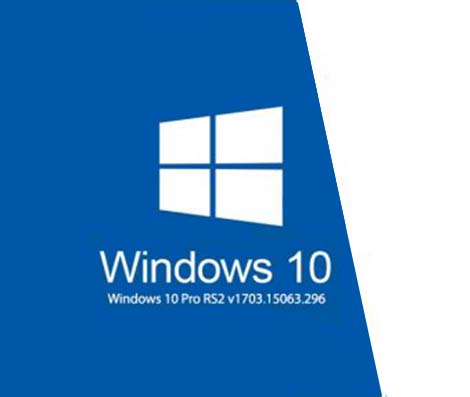
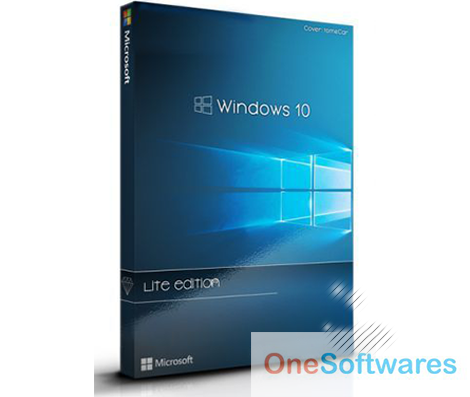
i love win10
Good work.