Process Hacker 2.39
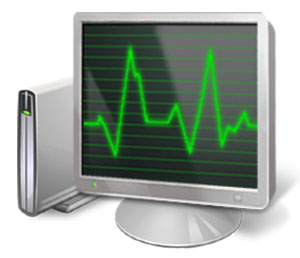
Process Hacker 2.39 is an open-source free application that enables the users to monitor each and every process that is run by the host system. The application is a multi-purpose powerful tool that users can use instead of Windows Task Manager. It’s a very effective replacement particularly for the advanced computer users as it helps them in troubleshooting the problems and also in learning the specific procedures running on the host system in a more clear and comprehensive way. It helps users in identifying malicious processes and provide more information about what the processes are trying to do.
In the first glance, Process Hacker gives an impression of a Process Explorer but soon users recognize it for its more options and features. Moreover, as the program is open source app, users can also add some of their own touches in the already wide range of features that Process Hacker processes. The application also helps its users to debug the system, detect possible malware and monitor system for any potential threat. Process Hacker key beneficial features include editing and viewing of memory along with other powerful and unique tools specially designed for this app.
Process Hacker provides a detailed overview of activities running on the host system by highlighting the various processes with different colors. Users can view their system resources as well through various graphs and stats. In the default setting of layout, Process Hackers reflects all the tabs of processes with all the active activities in tree view and lists. If users want to have more information about any of the process then they just have to hover over the one whose I formation they want to have. The other tabs include Network, Services, and Disk. The Disk and Network tabs show further information regarding the processes in terms of their disk usage and networks respectively. While the tab of services shows a complete list of current drivers and services.
Another very beneficial feature that Process Hacker provides is that of an option to delete the files that don’t leave the system easily for being “in use by another process”. Process Hacker identifies that process and breaks this tie to permanently get rid your system from that unwanted file. Process Hacker also enables users to get away from any sites that use rowlock tactics. Process Hacker makes it possible for the users to make memory dumps of processes. This option comes very handily because analysts can search for through these dumps and use Yara rules or scripts to make process’ classification initially. Users can also copy data and see symbolic masks of access by using Process Hacker.
The users can easily customize the app as it is an open-source customizable app. For this reason, users can also modify and redistribute it. The overall, layout of the app is very easy to use and navigate through it is comprised of many powerful and high tech features. For basic users, Windows Task Manager is ok to use regularly but even they are recommended to utilize the services of process hacker to keep a keen eye on the processes running on their systems and do lot more for the benefit of their PCs. Process Hacker is a versatile app and have more features and functions than its other competent apps and therefore advance users of computer preferably use Process Hacker. It can be easily concluded that basic and Pro users will find the Process Hacker most suitable for their purposes. In case of any difficulty, users can refer to an active forum of contributors who will be able to answer any queries and provide guidance to the use of this app.
| Title: | Process Hacker 2.39 |
|---|---|
| Added On | August 15, 2019 8:47 pm |
| Updated On | September 10, 2019 6:38 am |
| Version: | 2.39 |
| Category: | |
| License Type: | Freeware |
| Operating System: | Windows 7,8.1, & 10. |
| Developers: | Processhacker. |
| File Name: | processhacker-2.39-setup.exe |
| File Size: | 2.16 MB, 2.16 MB |





