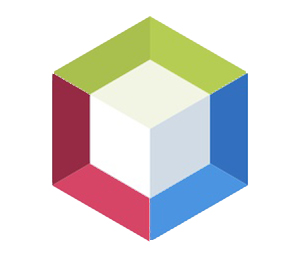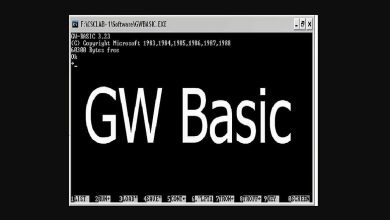Microsoft .NET Framework 4.7

This is a technology or should be a developing platform that supports the next generation of apps, Windows Phone, Windows Server, and Microsoft Azure and other Windows Application services. Microsoft in 1990 starts development on the .NET Framework and first named it Next Generation Windows Service (NGWS). So as time passed in 2001 Microsoft gives its first beta version named .NET Framework (1.0). Microsoft .NET provides Windows users with many services memory safety, security, and other application development. This is supported for both 32 bit and 64 bit architectural operating systems.
It is a comprehensive programming model developed by Microsoft for building high-quality Windows Applications that have stunning user experience, secure communication. Also, it is used by both users and developers. For developers, Framework provides a consistent object-oriented programming and code-executing environment. Microsoft .NET is pre-installed in your Microsoft Windows. Many of the software’s that are developed in .NET Framework may be needed .NET Framework to run that software. Different versions of these Frameworks can be installed in Windows 98, Windows XP, Windows Me, Windows 2000, Windows 7, Windows 8, and Windows 10 and also on Windows servers. Microsoft releases.
.NET Framework 4.7 on 6th April 2017 that is currently available to Windows 10 Creators Update, now it will available for all the operating systems. Microsoft .Net Framework comes out in the market with its high performance and more reliability. This is an upgraded form of .NET Framework 4.6, 4.6.1, and 4.6.2 with several new features and new fixes added to it. This version had improved security, performance, and also added many new features that help to run different applications of Microsoft products on the Windows operating system. This is the offline version that allows you to download the setup file and then you can install it without the internet availability. The web installer required the internet connection and then they download the files. Windows 7, Windows 2008 R2 required the D3Dcompiler to install first then you can install the framework.
Features
- In Version .NET 4.7 there should be performance and reliability improvements as compared to 4.6.2.
- Provides the best support for high-DPI for Windows Forms Applications.
- It provides easy-to-use data structures and can be used with a variety of programming languages, including C#, Visual Basic, etc.
- It provides high-quality touch and stylus for WPF.
- In framework cryptography support feature greatly enhanced.
- Transport Layer Security Feature also been highly improved.
- As with high-DPI Framework also work on System DPI-aware, many components can be made for System DPI aware, such as calendar, checked list box and anchor tools, etc.
| Title: | Microsoft .NET Framework 4.7 |
|---|---|
| Added On | September 21, 2017 8:59 pm |
| Updated On | March 25, 2020 3:39 am |
| Version: | 4.7 |
| Category: | Adobe |
| License Type: | Trial |
| Operating System: | Windows 10, 8.1, 7 |
| Developers: | Microsoft Inc. |
| File Name: | ndp47-kb3186497-x86-x64-allos-enu.exe |
| File Size: | 58.73 MB |