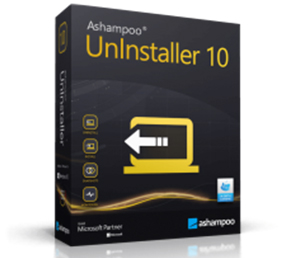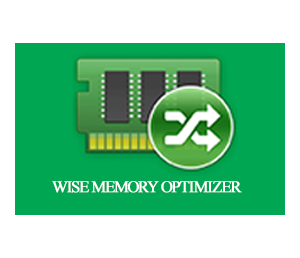Thunderbird 56.0

Thunderbird is a Mozilla tool that is designed to make the task of emailing faster, easier and safer with powerful features such as a built-in RSS reader, intelligent spam filters and quick search. The app is particularly designed to stop any type of junk email and viruses.
Setup wizard for an email account
Once the user has his or her SMTP, IMAP, and SSL/TLS settings, all that needs to be done is inputting the name and email address along with the password. Next, the setup wizard will itself check the database and will provide the email settings to the user.
Personalized Email Address
Personalized email address is a very intriguing feature of the app where users can make any type of email account that they want with their business or family name as a domain. For eg. Father@thejonathans.com.
One-click Address Book
Through One-click Address Book, users can add people to their address book very easily and very quickly just by tapping the star icon in a received message. In a couple of more clicks, other details can also be added such as birthdays, photos and contact information.
Attachment Reminder
this reminder reminds the users to add an attachment if any in the email before clicking the send command.
Multiple-channel chat
Besides email, users can also enjoy real-time chat with their contacts on their favorite messaging app, all due to multiple supported networks.
Tabbed Email
The option of Tabbed email that appears over the menu bar displays emails in separate tabs so users can switch between them easily without closing an email to open another. Users can open an email in a new tab just by double-clicking an email or clicking Enter on the message on the email list. Moreover, these tabs are saved on quitting Thunderbird and get automatically restored when Thunderbird is opened again. the next time. A Tab menu on Tab toolbar helps them to jump between tabs.
Search the Web
Users can easily search the web without leaving the Thunderbird. This can be done by typing the search keywords in the search box given in Thunderbird so one can opt for one from various options of search providers. Keywords to be searched can be also highlighted in the email, then users can right-click on the highlighted words and select the option of “search the web for” from the dropped menu to start the process of web search.
Quick Filter Toolbar
This feature enables users to filter their email conveniently and speedily. All that needs to be done is typing keywords in the Quick Filter search box and get instant results. Users can also use set filters such as Tags, New Messages, and Address Book contacts. The filters can be pinned and saved to be used across multiple folders. Thunderbird also form indexes all of the emails along with the chat conversations to help the user in faster search. The search results are also displayed in tabs search results are displayed in a tab so users can switch between opened emails and search results easily.
Message Archive
The feature of the Message archive enables the users to keep their old emails safe without clattering the main inbox. Users can save the old emails in a separate folder of the Archive system just by selecting the Archive button or clicking the ‘A’ key on the keyboard.
Activity Manager
Activity Manager records the interactions done between the email provider that users use and Thunderbird in one place. This way users do not need to think much as they will have all the records of activity done with the email in one place.
In nutshell, Thunderbird with new search tools, tabbed emails, indexing, simple setup wizard, smart folders and strong protection features is a very powerful email application that is a must-have for all those who want their emailing experiences to be smooth and perfect at all times.
| Title: | Thunderbird 56.0 |
|---|---|
| Added On | October 15, 2017 9:32 pm |
| Updated On | March 29, 2020 2:57 pm |
| Version: | 56.0 |
| Category: | Development Tools |
| License Type: | Free |
| Operating System: | Windows 10, 8.1, 7 |
| Developers: | Mozilla Inc. |
| File Name: | thunderbird setup 56.0.exe |
| File Size: | 33.39 MB |