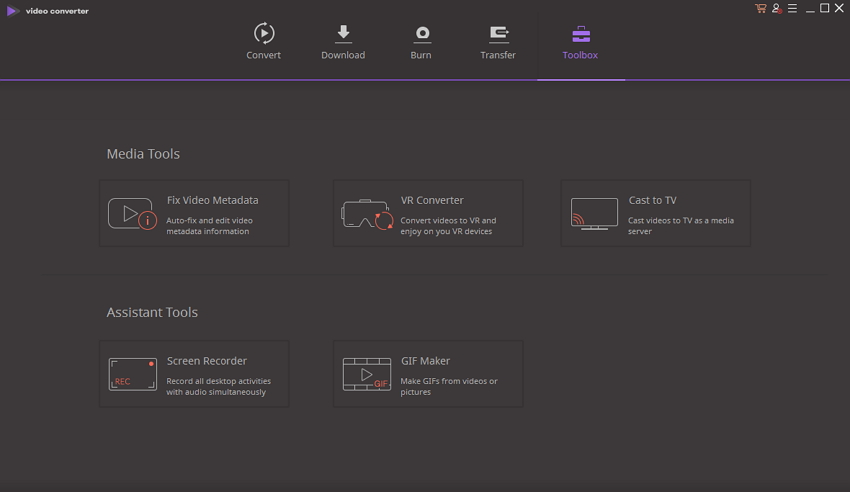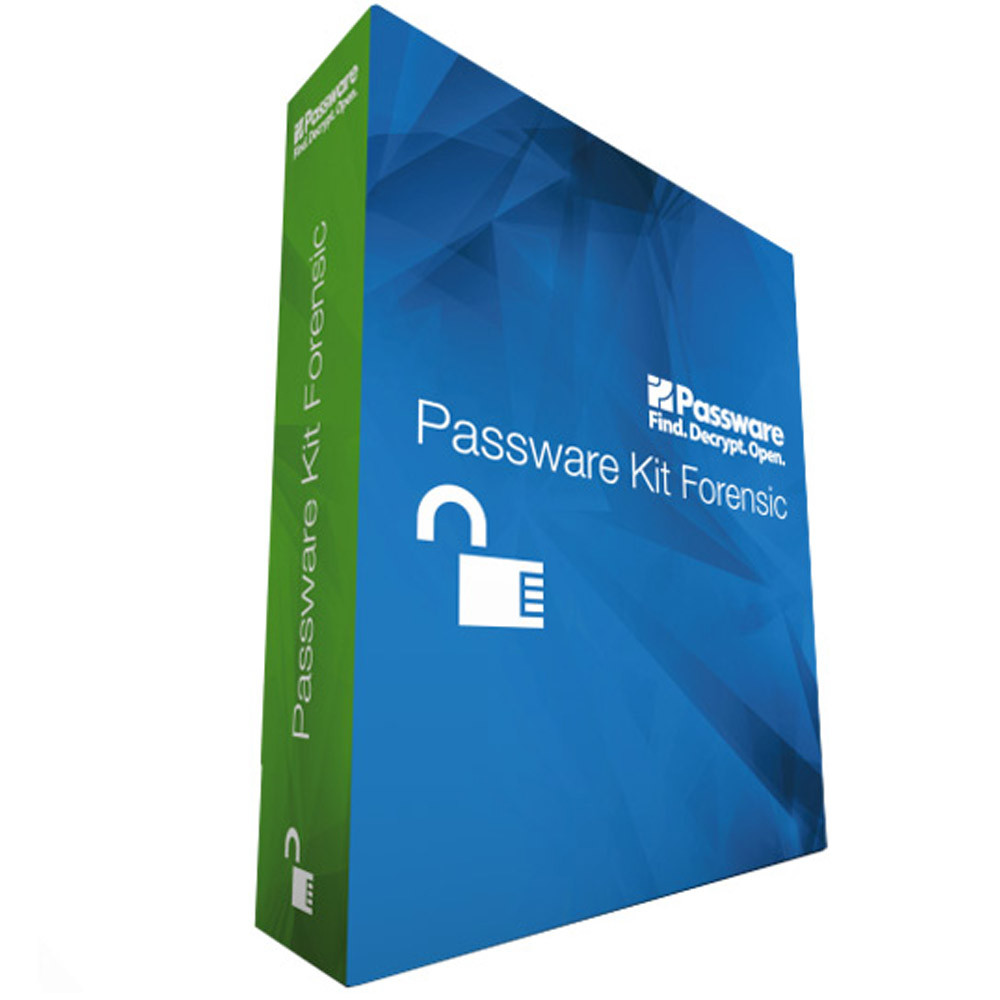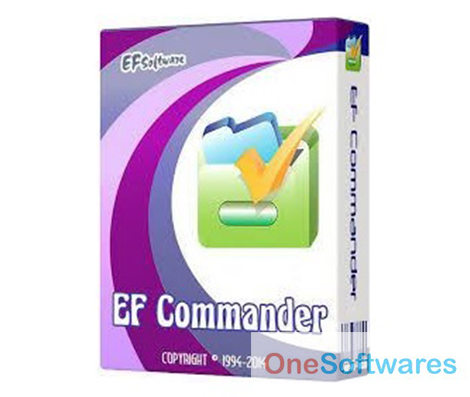AirDroid 3.6.5.0

There are many people who want to or need to stay connected with their Android even when they are busy on their PCs or want to enjoy the Android apps and facilities on a bigger screen. AirDroid is a straightforward response to all such people. AirDroid is a program that is designed to help the users in remotely controlling their Android device from their desktops. The only thing that the application requires to connect the users with their android is wireless connectivity between the Android and PC and through that wireless connection, the users can transfer files, read and reply the messages and view the call log as well.
AirDroid shows all the notifications that are allowed by the users and enable them to view everything mirrored on large computer screens. It’s not just viewing of your Android activities that are enabled by AirDroid but users can easily type and explore through larger keyboard and mouse of the computer system. Users can operate an application that exists in their Android sets from their computers, like users can use apps like WhatsApp, Line, and WeChat from their Androids but with bigger and clearer visibility on computer monitors. The program is featured on Google Play and is available for download in more than 30 countries around the globe.
In order to connect with the Android via desktop and Visa Versa, users need to install AirDroid on computer and Android both so a secure connection is established between both the devices. After that, the user will have to log in with a valid email ID and password on the application installed on the desktop and then repeat the process with the application installed on the Android device.
The software has various features to make it a powerful tool. For example, it features AirMirror is a function which empowers the users to control the Android activities remotely on the desktop. Another feature of the app is E2EE or End-to-End encryption which ensures the security measures to protect the data and blocks interference from any possible third party. Users have the choice to enable another feature ‘Find my phone’ in which empowers the users to locate their device on a map. Through this feature, users can also erase the confidential data, play an alarming sound or lock the phone from a remote location. This feature comes handy particularly in the unfortunate situation when the user misplaces his or her phone and is unable to locate it easily.
There are very few such apps like AirDroid that enables the users to control their phone cameras remotely. Once AirDroid is installed in the computer and Android device of users, they can easily control their camera activities from their desktops which is a unique and very intriguing trait of AirDroid.
All in all, AirDroid is a software for people who always want to stay connected with their phones. For example when it is difficult for an office employee to take out his android again and again to check notifications and messages. He can install the app on both PC and Android and can see notifications, answer texts, use apps and perform official tasks all on the same platform without bearing the distraction of taking out the Android device again and again and going through the hazardous task of switching between both the devices.
Features
- Connects android with desktop through a wireless connection.
- Enables the users to view the android screens on larger screens of computers.
- Enables the users to type on Android by using the keyboard and mouse of computers.
- Enables the users to use their Android apps such as WhatsApp and WeChat on their desktops.
- Features AirMirror to allow remote controlling.
- E2EE or end to end encryption to ensure data protection.
- Find My Phone feature to locate the device on the map, remotely lock the phone and erase the confidential data on the phone.
| Title: | AirDroid 3.6.5.0 |
|---|---|
| Added On | July 9, 2019 10:53 pm |
| Updated On | October 1, 2019 1:49 am |
| Version: | 3.6.5.0 |
| Category: | |
| License Type: | Free |
| Operating System: | Windows 7,8.1,10 |
| Developers: | AirDroid Inc. |
| File Name: | AirDroid_Desktop_Client_3.6.5.0.exe |
| File Size: | 52.02 MB |