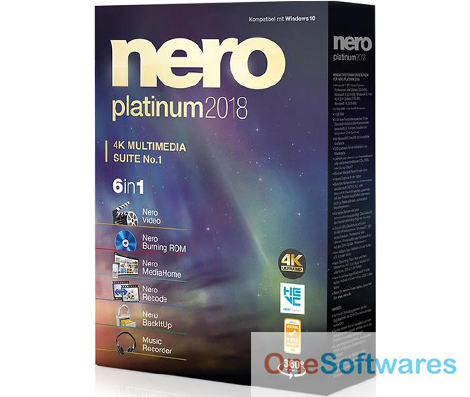MiniTool Power Data Recovery 9.2

MiniTool Power Data Recovery 9.2 Free Edition is a user-friendly, all-in-one type of file recovery tool that works efficiently on home computers. It is a simple software that even users with mil technical background can run it efficiently, however, its simplicity does not compromise the powerful function of this tool. The details of its user-friendly but highly instrumental features are discussed here.
Table of Contents
MiniTool Power Data Recovery 9.2 – Review
MiniTool Power Data Recovery 9.2 Free Edition is launched on 21 January 2021. The latest version has the new features, some of the important are; It has improved the accuracy of exFAT partition data scan & recovery It also fixes the software adaptive resolution scaling issue. The bug fix for the selected files and recovered files not showing the same size.
The attributes of MiniTool Power Data Recovery Free edition 9.2 in a nutshell, then it scans fast, runs smooth, weighs light, and above all, it’s completely free of cost. It is very difficult to find this type of app with such useful and intelligent functions in the market and that also without burning a hole in your pocket. It can be easily declared as the best data recovery tool considering all the attributes mentioned in the article. The previous version of MiniTool Power Data Recovery 2021 is Minitool power data recovery v8.5.
MiniTool Power Data Recovery 9.2 – Features
Step by step working
The process of data recovery is very logical and is very easy to follow in a couple of steps. Just following the instructed steps will take you to the data which was lost and you are looking for.
Free of cost
MiniTool Power Data Recovery 9.2 is completely free of cost but this is one of those very rare tools that are highly powerful and efficient despite being freely available for all.
Recovers all
The tool not only recovers deleted files but also recovers the data of almost all types and formats from reformatted, damaged, and scratched had to drive. Also, the tool not only works with a hard drive but it recovers from other sources as well including RAID devices, DVDs, CDs, flash drives, and memory cards.
The five modules
MiniTool Power Data Recovery 9.2 includes five modules of data recovery namely Damaged Partition Recovery, Undelete Recovery, Lost Partition Recovery, CD/DVD Recovery, and Digital Media Recovery. Each module focuses on different conditions of data loss as their name suggests.
Preview files
In other data restoring software, it is very difficult to ensure that you are restoring the same file that you wanted to restore. This problem is solved in MiniTool free edition 9.2 because this app provides you with a preview of the file that you are restoring so you can make sure that you are working on the right file. It supports the preview of 70 files in 14 categories. Due to this facility, you do not have to clutter your computer with a mistakenly restored file neither you will have to go through the monotonous task of checking each restored file for the correct one and then deleting the rest.
Intuitive interface
The tool comes with an attractive and intuitive interface from where you can quickly run a complete scan of your computer, digital media, lost and damaged partitions, CDs, or DVDs to identify the files that need to be recovered.
File analysis
The original structure of the folder is preserved and you can filter by analyzing the files in their categories or directories in terms of their title, resolution, size, thumbnail if they are image files, and date of creation and modification. The highlights and icons inform you about the status of files that whether they are lost, deleted, encrypted, or NTFS compressed.
Advanced searches and scan export
You can use the search function which enables you to find a specific file by enabling case or word matching, applying advanced filters by involving file extensions, dates, and sizes. The scan results can be exported to the file for a closer look as a preview file in hexadecimal, image, or text form.
Light on a host computer
The app is tested to be a lightweight one on host computers. Because it does not require and consume much hardware resources and memory to run, the operations of this app are very smooth and the scan is completed in very little time.
MiniTool Power Data Recovery 9.2 – System Requirement
Processor: 486 or Pentium-class processor
RAM: 64MB RAM (128 MB recommended)
Hard Disk Space: 100 MB free disk space minimally
Operating System: Windows 10/8.1/8/7/Vista/XP, Windows Servers
Files: FAT12, FAT16, FAT32, exFAT, VFAT, NTFS, NTFS5 and ISO9660, Joliet, UDF.
MiniTool Power Data Recovery 9.2 – Technical Requirements
| Title: | MiniTool Power Data Recovery 9.2 |
|---|---|
| Added On | May 21, 2021 11:33 am |
| Updated On | May 21, 2021 10:56 pm |
| Version: | 9.2 |
| Category: | |
| License Type: | Free Trial |
| Operating System: | Windows 10, 7, 8.1, 8, XP and Vista |
| Developers: | Minitool. |
| File Name: | |
| File Size: |