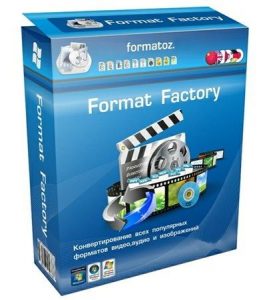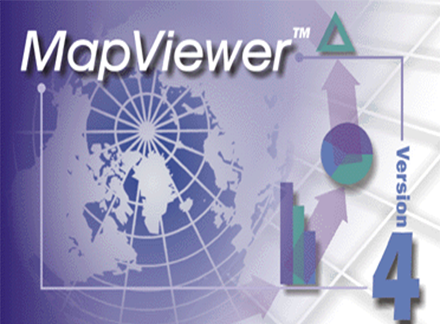Mendeley 1.19.4

Mendeley is a web-based program produced by Elsevier that can run on desktops with Mac, Windows and all other popular operating systems. It enables the users to share and manage research papers which makes it an ideal solution for students, teachers and all other academicians or there. With Mendeley on your side, you can discover as much research data as you require by collaborating with other academicians on the internet. Mendeley sports 1GB free storage on the cloud which can be upgraded to 2GB and 5GB for a meager amount each month.
Mendeley is a cross-platform software and carries a simple and clear user interface where you can easily view and navigate the features. The main benefit of the program is that all your research material is centralized at one platform through secured storage and ability to provide access to users across all devices so you can sort and search all the notes, references and documents in one place.
You can use Mendeley to access the PDF files anytime either you are online or offline. The Reference Manager of the program can generate the bibliography and citations for you in whatever style you require such as various versions of APA, Harvard, and Chicago. The citation is loaded with the support of MS Word, BibTeX, and LibreOffice. You can collaborate with other users privately and publicly share the reading material, full articles, and references. You can also create groups to simplify the research assignments and research papers.
Mendeley can be downloaded in two forms that are either as the basic version which is free of cost or as the premium version which requires a specific amount to be downloaded. However, a proper registration is necessary for both the versions. The access to the research material that you want is very easy because you can add papers straight from the browser in a few clicks or you can import documents from your computers. All in all, you can access your library at any time and from anywhere.
You can annotate the research material while reading that you can easily add your notes in documents that are from your library. To lessen the load of work you can share documents with colleagues to annotate the documents together. You can access the content of your library from anywhere by safely accessing the Mendeley on any PC through the desktop client, the app that is downloaded on the mobile device or web browser because your library is backed up and stored in the cloud when you sync them and therefore the library content is always available to you.
You can easily build your own research network with 30 million references and more than 6 million researchers at your disposal to be discovered. The programs keep you updated with personalized and useful recommendations for your research. A very powerful feature of the app is that it enables career development with 172,785 jobs in the area of science and technology so you can advance your careers. Grant information is available from more than 2,000 organizations yo easily launch your respective research projects.
Features
- Automatically extracts metadata from PDF papers.
- Enables individual and group annotation while reading.
- It provides back-up and synchronizes across various computers with a private online account.
- PDF viewer with options of sticky notes, full-screen reading and text highlighting.
- Full-text search across papers.
- Smart tagging, filtering and auto renaming of PDF files.
- Centralizes all the research material for users.
- Easy and clear user interface.
- Reference manager to generate citations and bibliography.
- Collaborate with other users by sharing research material and making groups.
- Compatible with Androids, iPads, and iPhones.
- Shows the statistics that how much research material is used and read.
- Possesses features that enable academic social networking such as newsfeeds, profile pages, comments based forums, etc.
- Enables import of research material and documents from external websites such as PubMed and Google Scholar via browser bookmarklet.
| Title: | Mendeley 1.19.4 |
|---|---|
| Added On | July 2, 2019 10:02 pm |
| Updated On | October 2, 2019 1:24 am |
| Version: | 1.0.0 |
| Category: | |
| License Type: | Trial |
| Operating System: | Windows 7,8.1,10 |
| Developers: | Mendeley Inc. |
| File Name: | mendeley-desktop-1.19.4-win32.exe |
| File Size: | 54.72 MB |