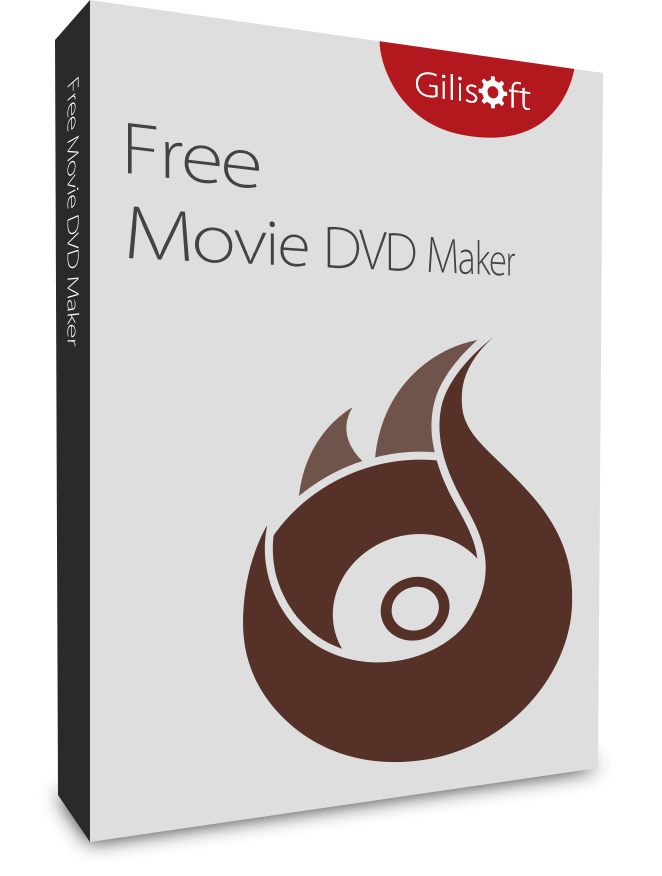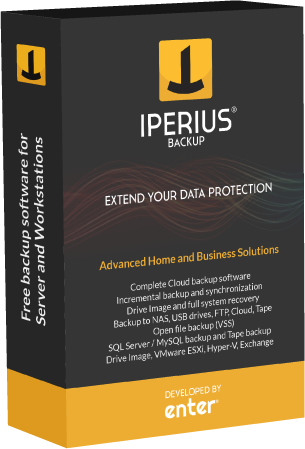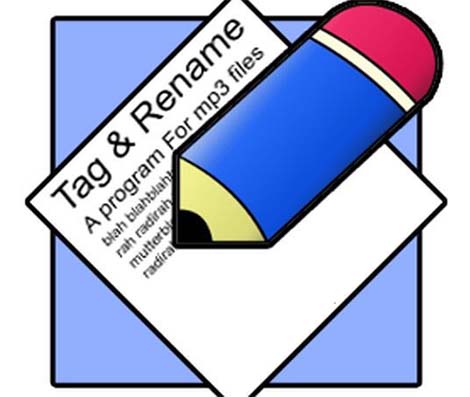Vivaldi 2.6.1566.40

Vivaldi is free software developed by Vivaldi technologies to provide web browsing services on a cross-platform. The name of the software is kept after the Italian composer known as Antonio Vivaldi. The first version of this software was first officially launched on 6th April 2016. However, Vivaldi is designed for general users but the tech-savvy users are also inclined to get impressed by the layout and operations of this software. The efficiency of Vivaldi is evident from the fact in March 2019, it was reported that 1.2 million are using this software actively on a monthly bases.
Vivaldi gives a very simple user interface with easy to grasp icons, layout, and fonts. The color scheme of the UI changes according to the background of the web page that is being visited. The app allows the users to alter the appearance of their interface by customizing background color, theme, tab positioning, start page, and address bar. Vivaldi is capable of “stacking” and “tiling” the tabs, adding notes to the bookmarks and annotating the web pages. Moreover, users can quickly access a web page by setting digital bookmarks on speed dial. Users can also attach “quick commands” so they can easily search the browsing history, bookmarks, open tabs, and access settings.
The technology of Vivaldi revolves around web technologies including s HTML5, React.js, Node.js, and various other NPM modules. Vivaldi supports a number of mouse gestures as well to perform actions such as activating keyboards and switching tabs. Vivaldi has the ability to get set on a “Chromeless interface”, which provides more screen space to users so they can focus on a single web page without getting distracted. Vivaldi enables hibernation for individual and as well as tab stacks so users who want to use a large number of tabs at a time can also be facilitated. This is a Chromium-based browser and therefore Vivaldi can use numerous extensions of browser that are developed basically for Google Chrome. Users are free to install them straight from the Chrome Web Store.
Another perk of using the Vivaldi web browser is that nothing typed by the users in the address bar is shared with a third party because Vivaldi values the privacy of its users as compared to the other similar software available in the market.
Users can fine-tune the software in various manners. Users can turn off or turn on the suggestions in the URL bar according to their needs. Another feature of Vivaldi is noteworthy that is the user can perform the functions of rewinding and fast-forwarding. Fast forwarding is helpful for numerous types of paged content, as it enables the users to jump ahead to the next page, and that also without clicking the button. Rewind does the opposite. It takes the user back to the start of the most recent history that the user has browsed on that tab.
Vivaldi supports numerous languages including Albanian, Armenian, Arabic, Basque, Bulgarian, Belarusian, simple and traditional Chinese, Catalan, Czech, Croatian, Dutch, Danish, English, Estonian, Frisian, Finnish,, French, Georgian, Galician, Greek, German, Hungarian, Indonesian, Icelandic, Idol, Italian, Japanese, Kurdish, Korean, Lithuanian, Latvian, Lojban, Macedonian, Bokmal and Nynorsk Norwegian, Polish, Persian, Portuguese, Russian, Romanian, Scots Gaelic, Slovak, Serbian, Slovenian, Spanish, Swedish, Turkish and Ukrainian.
Besides all these instrumental features, the developers are looking forward to integrating M3, the email client into the coming version of Vivaldi along with a separate platform of extensions particularly designed for Vivaldi. Some of the features are summarized in below the bulleted point for easy and quick review.
Features
- User-friendly interface.
- Customizable interface.
- Capable of sacking and tiling tabs.
- Adds a note to bookmarks.
- Annotate web pages.
- Adds bookmarks on speed dial and attach quick commands.
- Supports various mouse gestures.
- Various browser extensions are available.
- Protect privacy by not sharing the content of the address bar with third parties.
- A suggestion in the URL bar can be turned on or off according to the user’s requirement.
- Feature of fast forward and rewind.
- Supports numerous languages.
| Title: | Vivaldi 2.6.1566.40 |
|---|---|
| Added On | June 29, 2019 9:19 pm |
| Updated On | October 6, 2019 2:11 am |
| Version: | 2.6.1566.40 |
| Category: | |
| License Type: | Free |
| Operating System: | Windows 10,8.1,7 |
| Developers: | Vivaldi Inc. |
| File Name: | vivaldi.2.6.1566.44.x32.exe, vivaldi.2.6.1566.44.x64.exe |
| File Size: | 57.01 MB, 54.62 MB, 54.62 MB |