Adobe Premiere Pro CC 2019

Adobe Premiere Pro CC 2019 has come to the board with plenty of new features. It, now recommends backing up for all projects and media before updating. The latest version gives a freeform view in the Project panel. So the user can make the Project panel a part of the creative procedure and can utilize the Freeform view to review, arrange, and can prepare media for various activities. The user can set the footage into custom layouts for the purpose of shot selection, storyboarding, ordering production or any other type of work. Using full-screen with the freeform view enables the user to get a completely new canvas for brainstorming and planning while making it easier to manage the whole project. The user can also save different setups in a freeform view to visualize the project in any way which he wishes to.
The latest version of Adobe Premiere Pro CC 2019 gives options to layout text, graphics, and clips with more precision and consistency. For this purpose, it provides with the new rulers and guides in the Program Monitor. Its improved snapping allows them to snap graphics elements. Color code guides for different purposes have been also added. The user can save guide setups for specific tasks. These tasks include: ensuring consistent positioning for graphics elements like lower-thirds, logo placements, and others. The user can now have auto duck ambiance sound to enjoy a more seamless experience of editing. If the user is working on one of his projects, he can have an auto-generated volume envelope that keeps purpose to duck ambiance sound on the background of dialogue, audio clip or any other sound effect. This can be carried out by using the Ducking parameter in the panel.
The latest version provides options about speed up the color intensity and effects with improved Mask Tracking. While tracking in HD, 4K, and higher resolution videos, Under-the-hood improvements provide the significant performance of this software. Premiere Pro can help to get high-resolution footage by substitute’s lower quality frames. It carries out this function without affecting the final result. This latest release of Premiere Pro possesses multiple graphics and text enhancements. Now, in the Essential Graphics panel, the user can add many strokes that enable them to have multiple text and shape layers. The user can also add a text layer that comes with its own background. The opacity and size of the background can be edited in the Edit tab. The user can convert text or shape layers into masks which allow creating attractive and eye-appealing effects with text and graphics.
Some decent font improvements have also been added to the latest release. Premiere Pro now automatically syncs for all missing fonts in projects. It searches for Motion Graphics templates from Adobe Fonts. The user can replace all fonts in an open project without the need to edit each individual layer. The user can re-order audio effects easily by trying out diverse Effects rack setups and can copy-paste audio effects to refine sound quality. New options to export captions give the user better control while exporting to third-party applications.
Premiere Pro now provides a new system of compatibility report which helps the user to identify particular issues, such as out-of-date video card drivers when launching the Premiere Pro. System Compatibility Reports any time from the Help menu can also be accessed. Some other improvements are to get the ability to consolidate duplicate folders in the Project panel. It enables us to render and replace video effects in a smooth stream. The user can also save the current view state of the Project Panel into keyboard-map able presets.
Features
- Best Practices for updating.
- Freeform view in the Project panel.
- Use Rulers and Guides.
- Auto Ducking for ambient sounds.
- Faster mask tracking.
- Graphic and text enhancement.
- Audio enhancements.
- New caption export options.
- A tool to identify system compatibility issues.
- New file format support.
| Title: | Adobe Premiere Pro CC 2019 |
|---|---|
| Added On | April 9, 2019 11:09 pm |
| Updated On | October 30, 2019 4:05 am |
| Version: | CC 2019 |
| Category: | Windows XP |
| License Type: | Trial |
| Operating System: | Windows 10,8.1,7 |
| Developers: | Adobe Inc. |
| File Name: | adobe_premiere_pro_cc_2019.exe |
| File Size: | 1.7 GB |


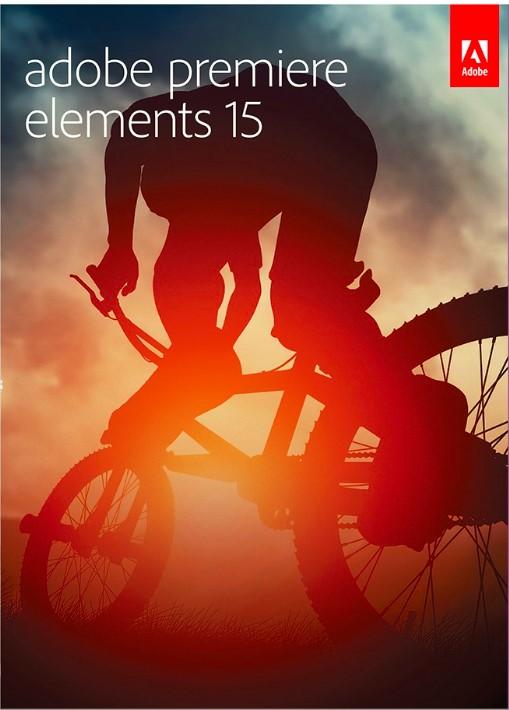
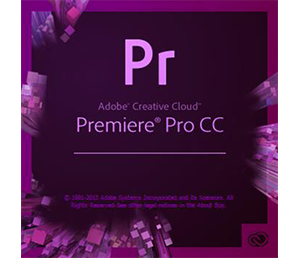
is great