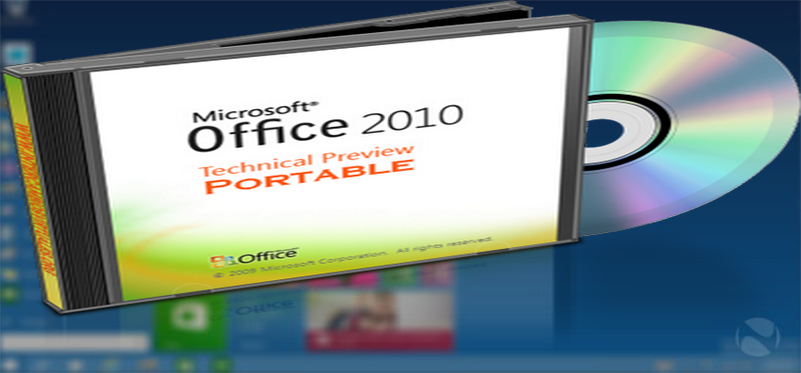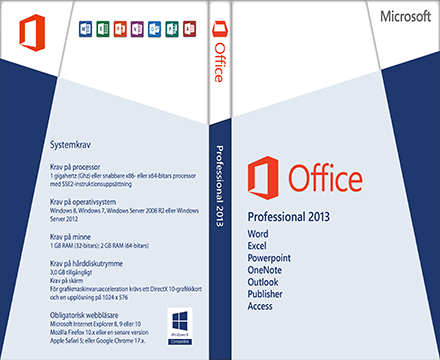Microsoft Office 2019
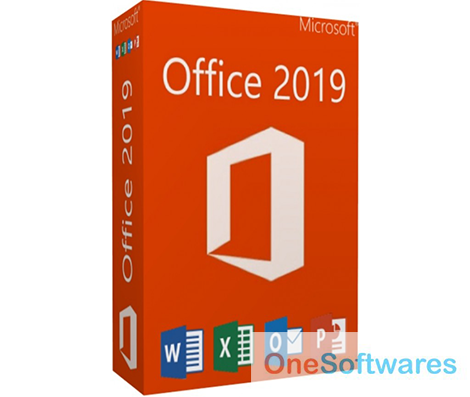
Microsoft Office 2019 is a new version of Word, Powerpoint, and Excel. Microsoft Office 2019 was released on 24 September 2018. It is simply available for Windows 11, 10, and Mac operating systems from all over the world. In order to get it, the user has to pay just one time for $149.99 and can have access to it for a lifetime. Microsoft Office 2019 is available in 102 languages and keeps the platform of IA-32, x64, ARM, Web.
This new product of Microsoft has slain the market with its innovative features. For the users who do not want to use any cloud, Microsoft Office 2019 suits them the best as it allows them to save and access all files offline. For a detailed feature discussion, you may visit the Official link.
You can also download Office 2016 Professional.
Table of Contents
Microsoft Office 2019 – Features
Scalable Vector Graphics
It provides Scalable Vector Graphics for Word, PowerPoint, and Excel. This specific type of graphic will enable the user to rotate, resized, and customize the colors and these amendments do not leave any effect on the image’s quality. This feature also allows inserting multiple icons from the insert tab. The new icon button will server to take the user to thousands of popular SVG icons. These icons can be used to fancy E-mailing and presentations. In addition, a dull document can be filled with these attractive and lively ornamental icons provided by the office.
Microsoft Translator
In Microsoft Office 2019 Translator has been added to Word Excel and Powerpoint. This tool can fully translate the document into a different language and a small portion of text can also be attempted to translate. To perform this action, the user has to open the ‘Review’ tab and then select translation and languages. Microsoft Translator was already serving around but to have it in office, will certainly be more beneficial and compact.
LaTex Syntax Availability
Word is now available with LaTex syntax to help the user in respect of typing math more easily. Microsoft has explained all the details about its usage. Find the LaTex option at the toolbar under the design tab. To function it by keyboard, press ‘Alt’ + ‘=’.
Morph Addition
Morph is an innovative transition that has been added to PowerPoint. This feature will enable the user to experience smooth and soft movement in order to change slides while presenting in an office or class. Any animation can be crafted rapidly by this straightforward process of Morph. PowerPoint is now more capable to run heavy files. To utilize Morph, the user just has to duplicate a slide and then start amending it in the context of a move, edit and resize this duplicated slide. After setting all objectives, the user should tap on the button of Transitions and Morph. These all changes will automatically appear in the original slide giving the decent and appealing animation.
Dynamic Zoom Navigation Option
Another aspect regarding presentation which is added in PowerPoint is a dynamic zoom navigation option. On one single page, the user will have thumbnails for all the slides if he/she zooms. The user, then, can easily select the wanted slide. This feature will help in switching slides during the presentation and will leave a magnificent effect as opposed to side-by-side switching of slides as it was in typical versions before.
Exel Features Enhancements
In Excel, five innovative features have been to make it elegant and convenient for users.
Concat
First is Concat which supports a wide range of other references rather than just supporting the references of the cell.
Maxis
Maxis enables us to return the larger numbers in a range. The user can also set this result to be a single number that meets certain criteria.
Minify
Minify does the same but deals with small numbers in a range.
Switch
The switch can match a value against all existing lists of values and the result comes in the first matching value.
Text join
Text join is a unique tool that can make it happen to join multiple texts from different ranges.
Microsoft Office 2019 – Technical Details
| Title: | Microsoft Office 2019 |
|---|---|
| Added On | July 8, 2021 8:00 am |
| Updated On | July 8, 2021 8:46 am |
| Version: | 2019 |
| Category: | |
| License Type: | Trial |
| Operating System: | Windows 11,10,8.1,7 |
| Developers: | Microsoft Inc. |
| File Name: | ms_office_2019_free_download.exe |
| File Size: | 3.3 GB |