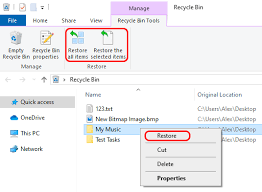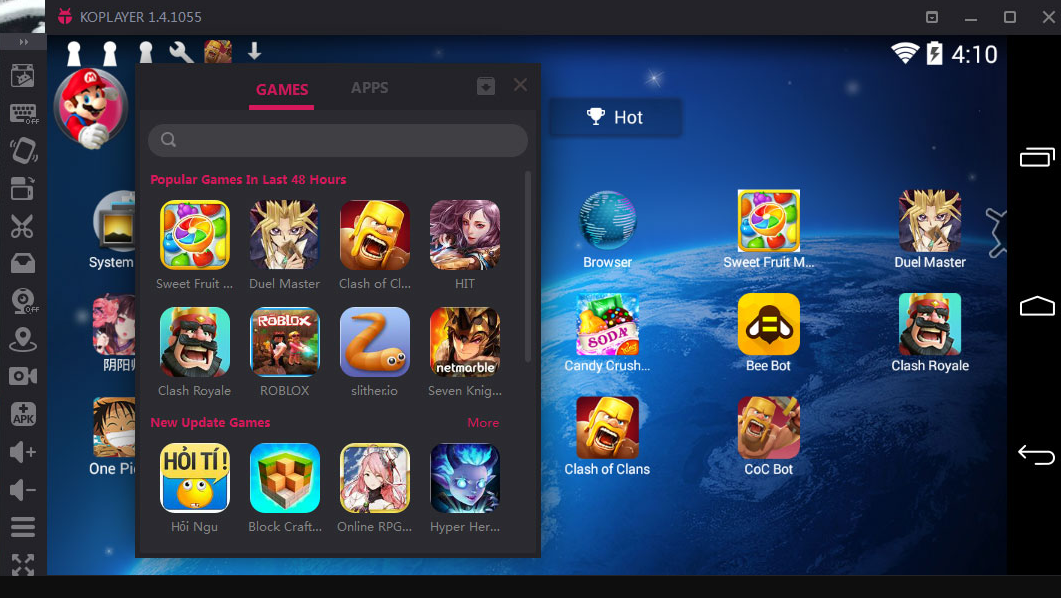
It comes out in the marketplace with stunning new easy-to-use user-interface. This runs amazingly fast with great stability and huge compatibility as compared to some other emulators i.e. Blue Stacks Android Emulator, MEmu Android Emulator Genymotion, and Andy etc. It comes with better performance and less CPU usage. In this emulator now you have the option to set your balance, game-pad pretty easily. In KOPLAYER Video Capture Feature lets you record directly from any of the emulated device screens. This feature is highly recommended for those who want to share their recorded game play. 2GB of RAM needed in order to run KO player stable. CM game booster is a good way to improve your performances on your Android Emulator.
KOPLAYER 1.4.1056 also composed of multi-manager. As you may know that in KOPLAYER Multi-manager helps you in running multiple same Virtual Android devices. It supports up to 1280×600 resolutions. In this Emulator now you have access to Google applications i.e. Google maps and GPS etc. This amazing emulator also included a built-in web browser for browsing on the Internet. It should take only one click to create outstanding android instances. In KOPLAYER Emulator now you can play multiple games in multiple windows. It also improves audio input features.
Now the latest version of KOPLAYER 1.4.1056 supports multiple languages that may include English, French, and Thai etc. Now it includes more enhanced graphics rendering mode for stable and improved game play. You may have HOT Section available. In this section, you will found the latest and newest top-rated interesting games. Now it also included support of customizing Boss Key. In the latest release of KOPLAYER, you may have experience optimized CPU, memory unit, full-screen effect etc. Latest release comes in the marketplace after fixation of bugs in previous versions. Latest release improved the usage of CPU for low-hardware computers.
Features
- It has an awesome user-friendly interface.
- It now supports both of Intel and AMD processors.
- This is a powerful and easy-to-integrate android emulator.
- It is the awesome free Android Emulator for Personal Computers as like Blue stacks Android Emulator,
- MEmu Android Emulator, Genymotion Android Emulator, and some others.
- It allows you to play Android Games and Applications on the Windows OS.
- This Emulator is fully supported by Windows XP, Windows Vista, Windows 7 or later Editions.
- You may have to know that it is compatible with all games and applications of Google Play.
- Latest support multiple accounts and video recordings as upon your needs.
- It supports 32-bit architectural Operating System.
- The latest release of comes with fast launching time.
- You have the opportunity to add APK files easily and with much more stability as compared to some other emulators.
- The latest release comes with more enhanced graphics and operations.
- Anything you have to install is easy and quick to control using your mouse.
- Now you have the opportunity to play games or used Android apps by using keyboard, gamepads etc on your KOPLAER emulator.
- You can have the option available to browse to the internet and play your favorite video games and apps.
| Title: | KOPLAYER 2.0.0 Free Download |
|---|---|
| Added On | January 7, 2019 4:28 pm |
| Updated On | November 15, 2019 6:23 pm |
| Version: | 2.0.0 |
| Category: | footer_menu |
| License Type: | Trial |
| Operating System: | Windows 10, 8.1, 7 |
| Developers: | KoPlayer Inc. |
| File Name: | koplayer-2.0.0.exe |
| File Size: | 603.43 MB |