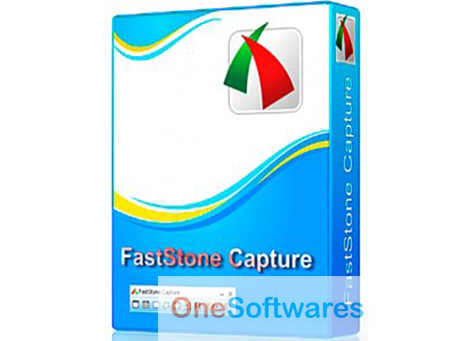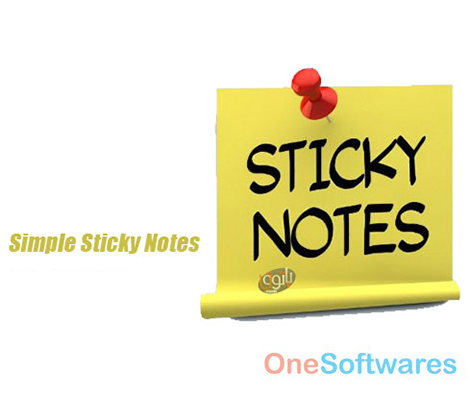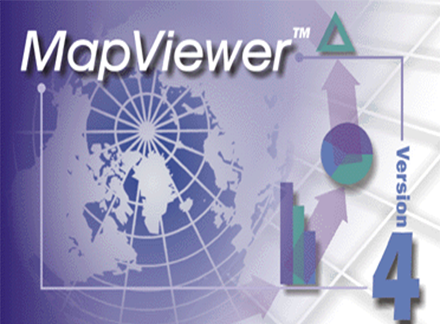WinMerge 2.16.4
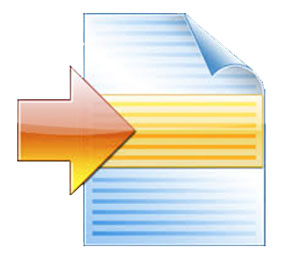
WinMerge 2.16.4 is an open-source application designed to identify differentiation and merge the tool for PCs with the Windows operating system. WinMerge 2.16.4 has the ability to compare folders and files, identify and show differences in form of easy to understand the visual text. The app is highly suitable for display of difference and merging and is compatible for files and directories both. It is equally useful to determine the changes between file versions and to merge the identified changes. WinMerge can be seen as an external tool for differentiating and merging and as an individual and separate application as well.
WinMerge is known to have many supporting features that empower the system to compare, synchronize and merge the items in the most efficient, easy and effective way. WinMerge supports Unicode, flexible syntax coloring editor, Windows Shell integration and Visual SourceSafe integration. The app supports Regexp filtration for lines and filenames, presents side by side line difference and highlights the differences inside the lines as well. A file map is also there to show all the file differences in one place i-e location pane.
WinMerge 2.16.4 supports multiple languages and so people from all over the globe can easily understand and use it. This also shows that the app is designed with consideration regarding ease of use for everyone. The main user interface is kept simple but well organized. It displays the content that is merged from two specified folders. It also shows the details of the file in terms of their type and date of creation along with the differences obtained by running a comparison. WinMerge can compare directories recursively by multiple criteria including by date of modification, file size or their content.
In WinMerge, users are capable of browsing through the detected differences displayed in a list. They can also copy and move files and folders to and fro a directory. This enables them to easily synchronize the content of two directories. Moreover, users can also delete, rename or hide files as per their liking. The synchronization can be done in a single click either by copying syntax or manual editing. The app efficiently prevents the loss of a y data by setting an auto-creation of backup for original files.
There is a built-in editor in the app which helps the users in comparing two different files and in modifying their text or binary structure. The app analyses the two input files and displays their content is in two panes whose side by side location allows the users to quickly detect the existing differences in them. The editor also supports line numbering, auto highlighting of detected disparities and word wrap.
WinMerge supports Rational ClearCase and Visual SourceSafe versioning systems that are useful to determine the modifications and merger of changes between two different versions of a file. The other beneficial features include the support for archive, regular expression s based file filters based, shell integration, folder backup, comparison report creating a tool and a patch generator. Besides these, more enhancements can be added by using suitable plugins. We can sum up the efficiency of WinMerge by concluding it as a tool that is designed to identify differences in file contents, versions or directories in the simple form.
WinMerge Features
- Supports Microsoft Windows XP and newer.
- Handles text file formats in Windows, Mac, and Unix.
- Supports Unicode.
- Tabbed interface.
- Visual differentiation and merger of text files.
- Flexible editor with syntax highlighting, line numbers and word-wrap.
- Highlights differences inside lines.
- Difference pane displays current differences in two side by side panes.
- Location pane displays a map of compared files.
- Moved lines detection.
- Shows folder comparison results in a flat or tree-style display.
- Compares folders in recursive or one level.
- File filters based on regular Expression based which enables to exclude and include items.
- Compares text and binary files.
- Shell Integration.
- Supports Archive file through 7-Zip.
- Fast and smooth comparison through file dates and sizes.
- Creates the patch files.
| Title: | WinMerge 2.16.4 |
|---|---|
| Added On | August 15, 2019 11:57 pm |
| Updated On | September 10, 2019 1:17 am |
| Version: | 2.16.4 |
| Category: | |
| License Type: | Free |
| Operating System: | Windows 7, 8.1, & 10. |
| Developers: | Winmerge |
| File Name: | winmerge-2.16.4-setup.exe |
| File Size: | 5.51 MB |