Kast 2.8.1

Kast is a very interesting software that is designed to enable users to watch movies from their locations at the same time. In other words, Kast users can enjoy a movie virtually together even when they are physically distant from each other. However, It is a new software but it is a replacement for Rabbit software which ended in July 2019. Apart from conducting a movie watch party, Kast users can have voice chat and share videos with each other among many other things. It is the latest in the line of this software.
Kast 2.8.1 – Review
Kast 2.8.1 is not just an app to conduct watch party but is a means to connect with friends and other Kast users in every virtual way that is possible, either it is watching a movie together, having chat before, after, and in between movies, or it is sharing your visual, audio and screen activities with the people of your choice. It makes all this achievable in the easiest way possible.
Kast 2.8.1 – Features
Utility and functionality
Its Desktop fundamentally is an app that is designed to share real-time video. Apart from this fundamental function, it also has the function of audio, video, and text chats. Moreover, the software has the capability of screen capture as well which empowers its users to get connected with other users in every way regardless of their location.
The feature of Screen capture enables Kast to provide its users with a video streaming service so users can share whatever they are doing and whatever they are watching on various entertainment sites such as Hulu, Amazon Prime, Netflix and etc. All that a host on Kast has to do is to create a room and add the other users with whomever the host wants to share videos, have chat, share gaming experience, listen to music or conduct a watch party.
Stay connected to as many or as few
On entering the main screen, users will come across open broadcasts from a wide range of users. Users can easily connect with as many users as they want but they also have an option to be more private. In case they don’t want to follow content from random users then they can simply make their own party room and add only those friends and users with whom they want to connect for movie watching and chatting. On the other hand, It empowers the users to broadcast their content easily from their PC through Kast. In other words, the rooms that a user creates can be private and public both according to the suitability of users.
Chatting while watching a movie
It is very entertaining when users are able to discuss their experiences while they are watching movies or videos on Kast 2.8.1. This feature gives a feel of being together. Just like people chat with each other while they are watching movies together, they can do the same through the all-time chat feature on the application.
Easy sharing
Users can not only conduct watch parties but they can stream their virtual activities in the app. This feature is very useful for combined reading, gaming, and tutorial, the possibilities are endless.
Audio sharing
Users can also share microphone audio by enabling sound features. This can be done very easily by just clicking the microphone icon in the app along with the small arrow which is located next to the microphone icon. This small arrow lets the users select the source of the sound. For instance, on selecting computer audio, users can share whatever they are listening to with other users such as music and podcasts.
Share cameras
Apart from sharing screen activities, audio and videos, users can also share whatever their camera captures with the other users of Kast.
Kast 2.8.1 – Technical Details
| Title: | Kast 2.8.1 |
|---|---|
| Added On | December 27, 2021 6:54 am |
| Updated On | December 27, 2021 10:23 am |
| Version: | 2.8.1 |
| Category: | |
| License Type: | freeware |
| Operating System: | Windows 10, 7, 8, 8.1, Vista, and XP |
| Developers: | kast |
| File Name: | Kast-2.8.1.exe |
| File Size: | 82.01 MB |

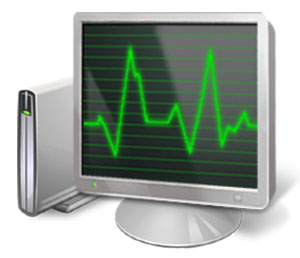
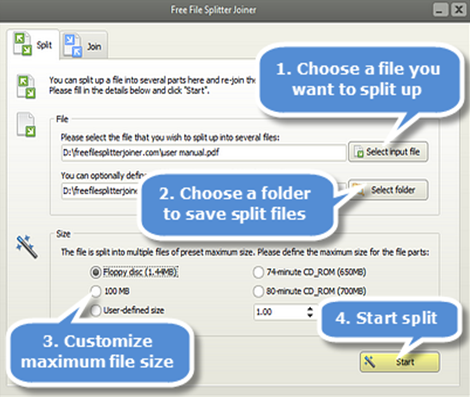

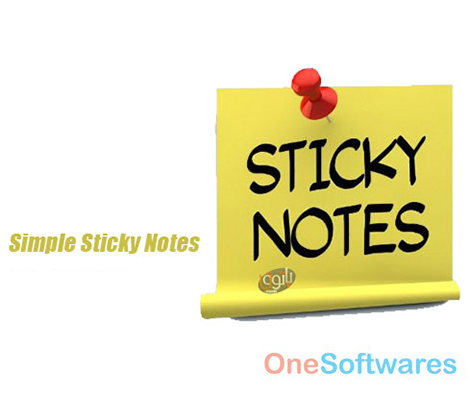

How to download gw basic in phone aliza