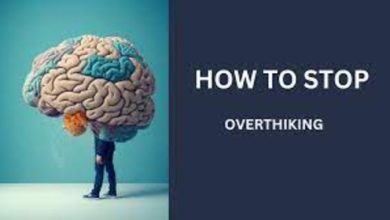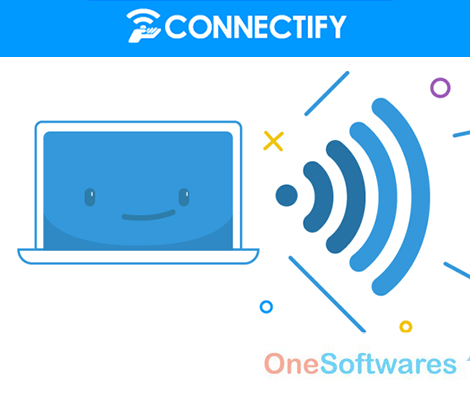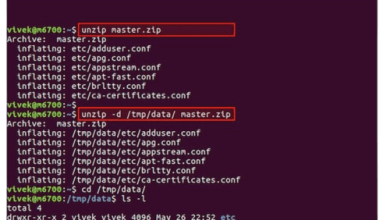How to Edit PDF Text on Mac
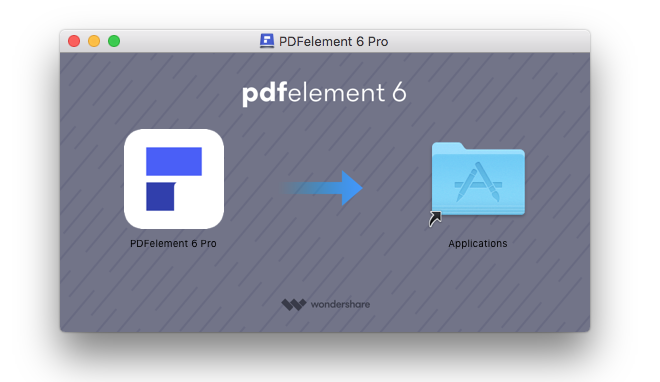
Are you new to Mac? If you don’t know much about what is available for editing PDF files on Mac, luckily, you came across the article.
Here I would like to pick up an easy to use PDF editor to show the steps guide. Please download the software named PDFelement 6 for Mac first. Don’t worry, it’s free trial.
Product name: PDFelement 6 for Mac
Operating System: Mac OS X 10.13, 10.12, 10.11, 10.10
download PDFelement for Mac 10.9, 10.8 and 10.7
How to Edit PDF Text on Mac?
Now please install PDFelement 6 on your Mac.
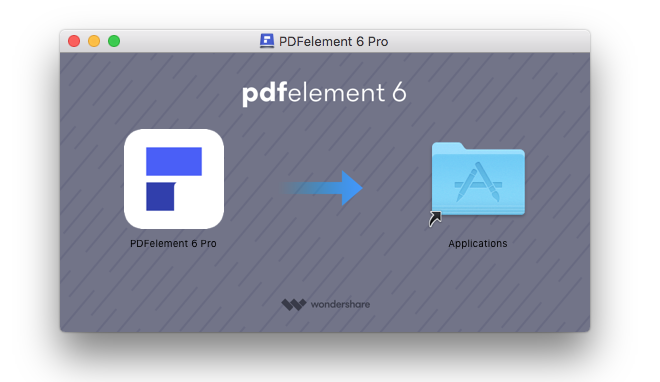
Step 1. Open PDF File on the Program
After installation, you need to launch the application to your MAC OS. After that, you need to add files to the program.
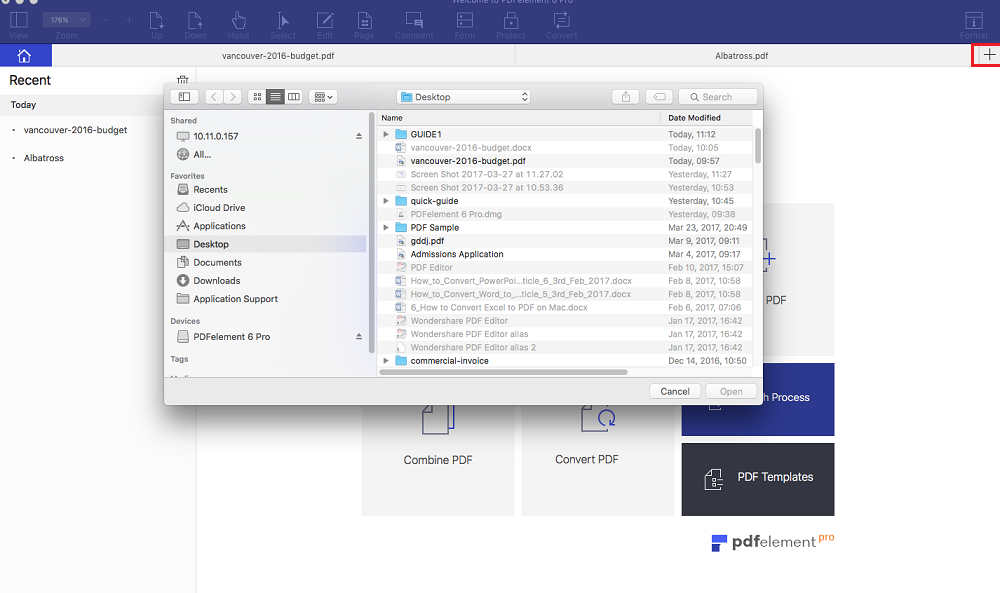
Just click on “Edit PDF” button. Which is clearly appearing in the top blue navigation as you can be seen in the image.
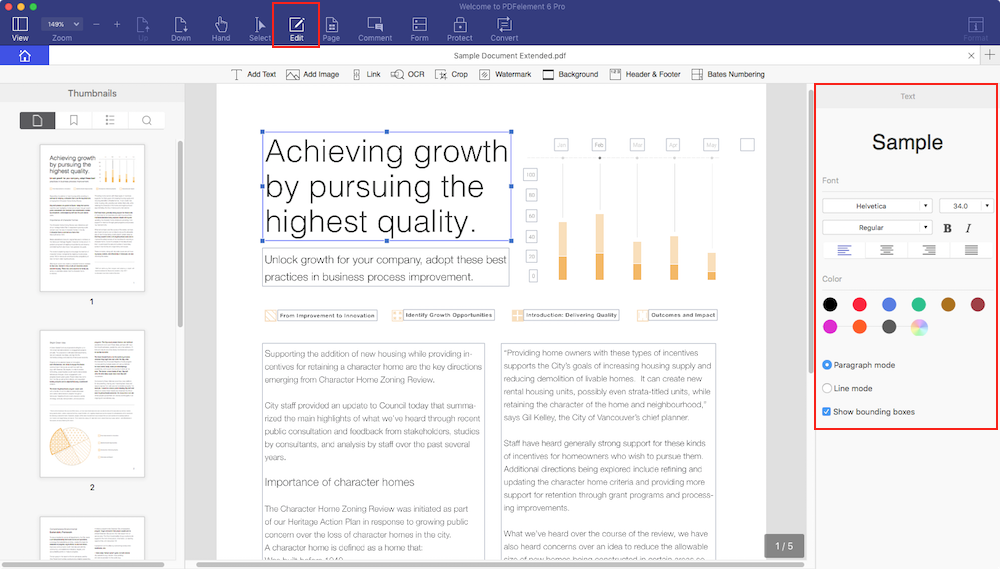
Step 2. Start Editing Text in PDF
You can see the top toolbar, click the “Edit” button to enter editing mode. after that click on the text block to modify, insert or delete the text you’re desired text. To easily and smoothly edit text, you can also choose between “Paragraph Mode” and “Line Mode”.
To add anew text block, click on the “Edit > Add Text”. Use your mouse to draw a text block anywhere you want on your document and then type in text inside it. To remove unwanted text, you can select the text and press the “Delete” key on your keyboard.
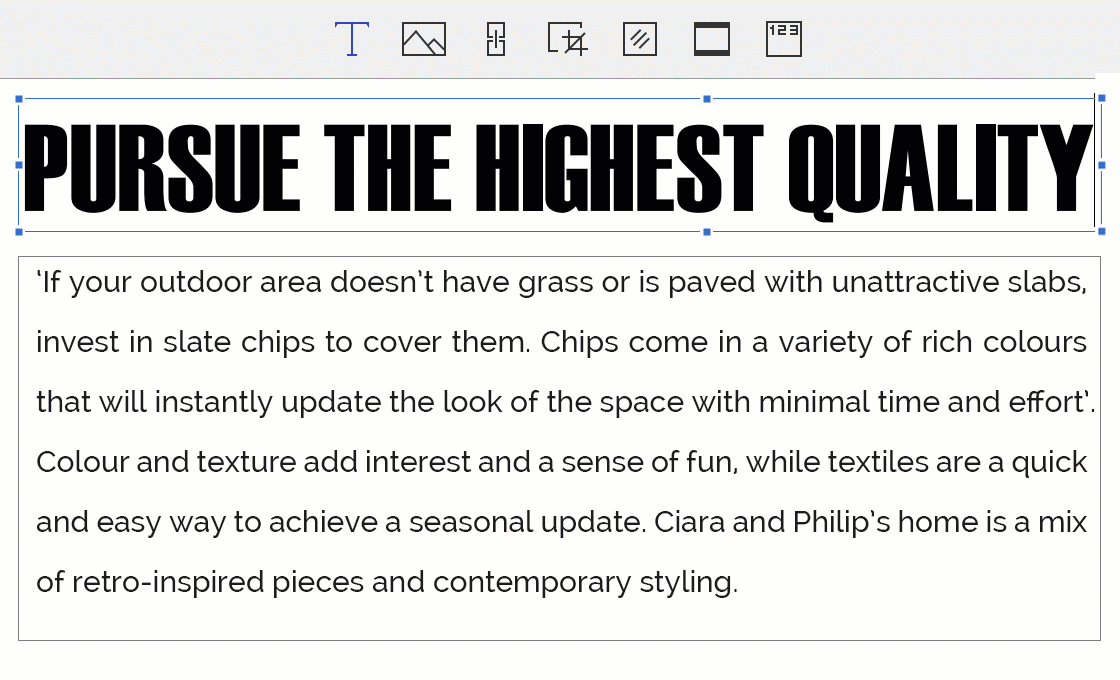
Step 3. Save PDF after Editing
You need to save your work to apply changes permanently. Go to “File” and click on the “Save” option. You have now edited text in your PDF file.
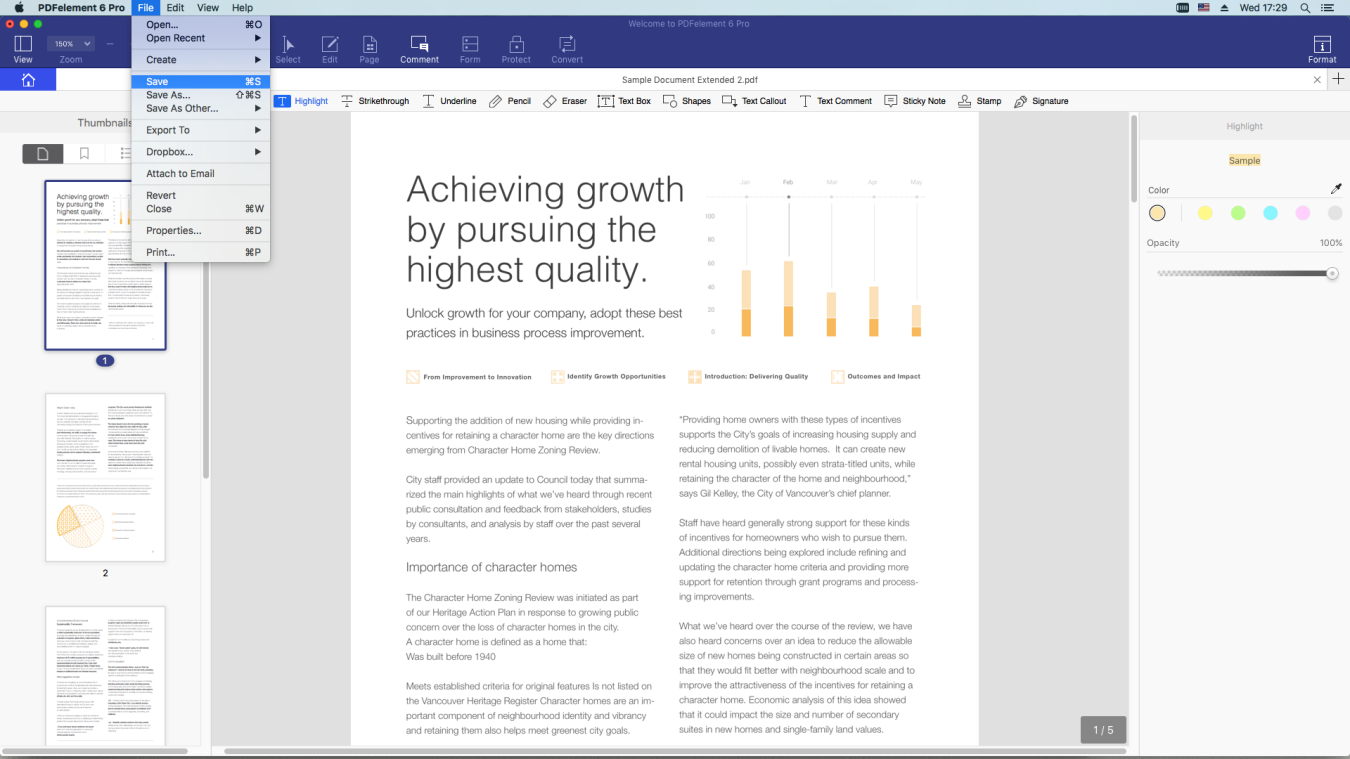
Regarding PDFelement 6, the guide has already met your basic editing need. Furthermore, you will find it’s really simple to use. But PDFelement 6 is a professional PDF editor, so I had to mention more details about it.
Features
- It supports Paragraph/Line Editing. You can edit PDF documents, from text to images, links, pages, watermarks, background, headers, and footers with ease.
- It will allow you to do Spell Check.
- Smart PDF creation and conversion, 100% original (Such as Word, Excel, PowerPoint, Text, PowerPoint, RTF, PNG, TIFF, EPUB, HTML, and JPEG)
- Batch conversation is its strength.
- One-click Form Creation and make it to editable.
- Robust OCR feature to free text from scans and photos into editable
- Better form filling experience with automatic form recognition
- You can Merge and Split your PDF file.
- Protect and sign documents with the digital signature.
- You can read more about PDFelement 6 on the official website.