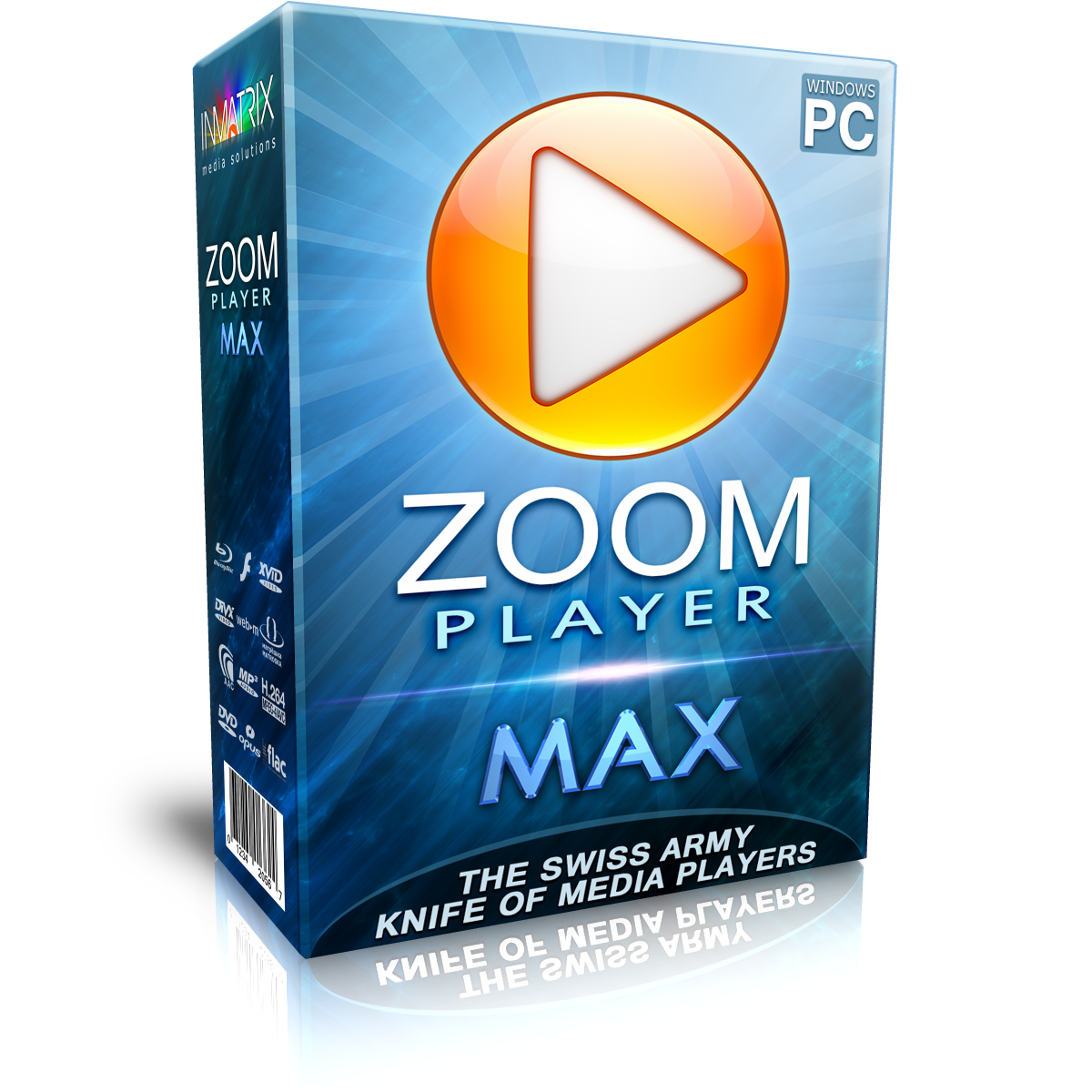KMPlayer 4.2.2.60

KMPlayer 4.2.2.60 is a well-optimized player for PCs. It is for playing very high resolutions/graphics, HD videos. It is a powerful player available for all platforms to download KMPlayer. KMPlayer 4.2.2.60 also is known as KMP is an all-in-one and versatile media player for Mac OSX and Windows operating systems. It covers a very wide range of multimedia file formats including VCD, AVI, DVD, MKV, OGMP, Ogg Theora,3GP, WMV, MPEG-1/2/4, QuickTime, and RealMedia.
It is a new version that has undergone numerous improvements and now entails more advantages when compared to other multimedia players available in the virtual market. Following significant specs make it a highly reliable software tool for users to enjoy their videos and audio seamlessly.
Table of Contents
KMPlayer 4.2.2.60 – Review
Download KMPlayer’s latest version for windows 11, windows 10. It not only covers all the fundamentals of video playback but also goes beyond and provides highly advanced features and options of customization to make your audio video experience as smooth and enhanced as possible. Whether you are an expert at computer apps or just an ordinary user, KMPlayer 4.2.2.60 is in advance and yet simple enough to cater to both types of users. All these features and perks make it a better media player as compared to others that are available in the market. You can watch a review video on the top 5 video players.
KMPlayer 4.2.2.60 – Features
Easy acquisition
It can be installed very easily as it is lightweight. All you need to do is follow the steps one by one. There are three options given to you namely Recommended, Full Install, and other codec free installations. At this stage, you will be given a choice that which contents to install in order to avoid third parties, unwanted or unnecessary programs.
Simple yet brilliant Interface
The user interface of KMPlayer 4.2.2.60 is as smart as the software itself. The interface is simple to understand but simplicity doesn’t compromise its style and brilliance. It allows you to access video player options quickly just in a few clicks by accessing the intuitive side of the interface.
Plays all
It supports almost all media formats including video formats MPEG, MOV, FLV, AVI, MKV, 3GP, MP4, TS, RM, WMV, SWF, and ASF and audio formats WMA, WAV, AAC, MP3, AC3, CDA, M4A, FLAC, MID, DTS, and OGG. Moreover, it features complete support for playlists, pictures, subtitles, and CD image files as well.
Internal Codec
It doesn’t require a separate Codec generally. You are enabled to play all types of media files because of the internal Codec that KMPlayer possesses. While supported Codecs are externally and internally separated. For sound Codec, it provides support for AAC, MPEG1, MPEG2, WMA 7, WMA8, OGG and etc. It also supports matrix function and normalizer function if internal sound Codec is being utilized. The internal Codec is processed inside to make the process safer and faster.
Customizing subtitles
In KMPlayer, it is very easy to customize the subtitles through a control box. This control box enables you to sync in and sync out the subtitle files while you are watching the video.
Customizable
KMPlayer is highly customizable with its numerous settings to be tweaked and that also just in a right-click on the interface. Pan and Scan, Screen Controls’, ‘3D Subtitle Control’ ‘Control Box’, and ‘Capture’ are only some of the settings that are offered by KMPlayer 4.2.2.60 for 64-bit PC. You can do a more intense configuration by entering the Preferences window to enjoy a wide range of options. Through these settings, users can take advantage of a variety of options such as customizable audiovisual effects, changing skins, selecting a particular part of the video as a favorite, speeding up or slowing down playback speed, and other vast range of configuration options at your disposal.
Screen capture
The option of screen capture is unique and very beneficial where you can capture the audio and video running h on the screen and save it in any format of your choice.
Portability
KMPlayer 4.2.2.60 provides virtual storage to enhance your overall experience. This storage empowers you to manage all types of media files very easily by running the app from mobile devices. This way you can easily establish a seamless connection and play the media files that are stored in the virtual storage flawlessly. However, for ideal performance, it is recommended to install the latest drivers of DirectX.
You can download VLC Media Player from nomisoftwares.com.
KMPlayer 4.2.2.60 – Technical Details
| Title: | KMPlayer 4.2.2.60 |
|---|---|
| Added On | January 7, 2022 3:55 pm |
| Updated On | September 27, 2023 10:21 pm |
| Version: | 4.2.2.60 |
| Category: | Development Tools |
| License Type: | Trial |
| Operating System: | Windows 11, 10, 8.1, 7 |
| Developers: | Kmplayer Inc. |
| File Name: | kmplayer_4.2.2.60.exe |
| File Size: | 47.71 MB |