Andy 47.260.1096
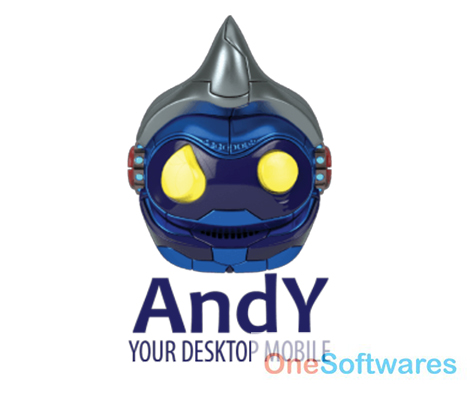
Playing games and doing fun things is neither easy nor a satisfying experience if done on the screen of a smartphone, no matter how wide and broad the screen of your phone model is. It can not compete with the screen of a computer and laptop. Software such as Andy Android emulator is designed to enable users to play the game and do things that can only run on Android smartphones on their PC and laptop screens. Andy Android emulator connects your phone to your PC wirelessly in such a way that you won’t feel that you are actually using an app that was actually made for smartphones and that also on your PC.
Touch ability
Android applications are normally designed to be compatible with touch methods as smartphones have touch screens. But Andy Android Emulator provides support to the touchscreen so you can play games just by touching the big screen of PC just as easily as you on smartphones. However, if you do not own a PC with a touch screen then also you don’t have to feel bad. Andy Android emulator makes it possible for you to run the apps on your PC screen with the help of a mouse and keyboard. Moreover, keyboard shortcuts can also be used to di things in a quicker and easier way. All in all, you can customize the way of running the apps according to the availability or mon availability of your PC’s touch monitor.
Remote controlling
While playing Android-based games on a PC screen, you can use a smartphone instead of an old fashioned hot stick. It will give you wireless remote control over your games.
Adjustable screen size
Andy Android Emulator not only enables you to play your smartphone games and use Android-based apps on PC full screen for most immersive indulgence but it also makes it possible to minimize the screen size to a window mode to work along with the other Windows programs. Moreover, you can also adjust the DPI and resolution to enjoy the apps with the sharpest display possible. The Andy icon which is displayed on your status bar is your access to the feature of resolution settings. Also, hovering the mouse over the bottom of the screen will enable you to access other useful tools of the emulator where you can switch between landscape or portrait screen as per your liking and can also access the camera and microphone from theirs.
Instant chat
With Andy Emulator, you can also bring all your communication apps including WhatsApp, Snapchat, and Viber, on your computer screen so you can enjoy live chat with your contacts on bigger screens.
Strong integration
Andy Android Emulator integrates your computers with Android smartphones and its apps in such a bonded way that you can also create shortcuts of apps on your display. You can also move and copy the files to and fro both the devices through shared folders. You can receive the push notifications as well on your PC.
ADW launcher
The customized ADW launcher of Andy Android Emulator automatically places any new app which is installed on the smartphone, on the categorized folder of your desktop.
Highly configurable
Andy is comparatively more powerful yet more agile than its competitors in the market. Its high configurability enables you to adjust all the resources that it utilizes from a connected computer. The more you will update the resources, the smoother it will run. You can also sync data between your phone and PC and moreover you can install third-party launchers as per your liking.
All in all, Andy Emulator perfectly breaks down all the barriers between Android phones and desktop, while keeping you updated about the latest Android features and their upgrades. The fully customizable Andy Android Emulator provides you with a completely new, flexible and enhanced experience of using your mobile apps on a bigger computer screen.
| Title: | Andy 47.260.1096 |
|---|---|
| Added On | October 15, 2017 4:55 am |
| Updated On | March 29, 2020 11:00 pm |
| Version: | 47.260.1096 |
| Category: | |
| License Type: | Free |
| Operating System: | Windows 10, 8.1, 7 |
| Developers: | Andyroid Inc. |
| File Name: | andy_46.2_173_x64bit.exe |
| File Size: | 439.17 MB |

sir ya pentium 4 instal ho jay ga
Tell me your exact system requirement.