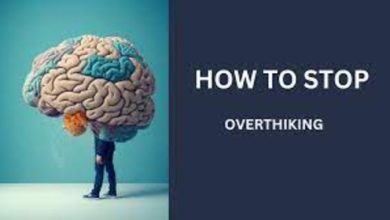How to Turn your Normal Laptop into a Gaming Laptop

Laptops are utilized for a variety of tasks including work, leisure, and gaming. And while most of us do own laptops the problem is they are usually just for some not-so-intensive office work or if you are someone like me, content writing.
However, that doesn’t stop us from craving some high-end gaming experience every once in a while. But the problem is that many of us can’t afford to buy a gaming laptop to play modern games like CP 2077 or any of the upcoming ones. But give just yet as your laptop might have some chance of running these games if you just follow along with these little tips to turn it into a gaming machine!

System Updates
While many of us tend to avoid these updates as they are annoying, some of these updates can actually help boost your laptop’s performance just a notch up gaming laptop. These include the OS and drivers for your laptop because old or outdated drivers might be one of the numerous reasons your laptop isn’t performing to its full capacity. Upgrading this software and drivers will help your laptop to handle all of the latest games you wish to play.
Hardware Update
Making hardware modifications to your laptop is one of the most essential things you can do for it. So, if you want to give your laptop a rapid boost, you may want to replace the standard hard disk with an SSD which is much quicker than the hard disk at transferring the data to and from the RAM and will offer your laptop a considerable speed increase of gaming laptop.
Of course, games like Destiny 2 would still require some GPU upgrades but hey, we are getting closer to our goal with minimum resources now, aren’t we? Haven’t tried Destiny 2 yet? Grab yourself a stacked Destiny 2 account and jump-start your journey right away.
Change Laptop Settings
You can do a few things to improve the performance of your laptop without having to spend any cash. The first thing you may do is make sure your laptop is hooked to a power source since the power it receives from the battery isn’t enough for these modern power-hungry games. So, connecting your laptop to a power source is your next best shot.
Of course, you can also make sure that your laptop isn’t set to power saving mode because if it is, it might not allow games to use as much power as they require to fully function, which will make them stutter more often. So, just turn the power saving off and set it to utilize as much power as it needs as long as you are connected to a power source, otherwise it’d just be a waste of battery juice.

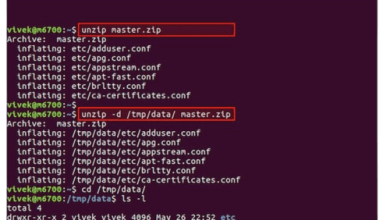
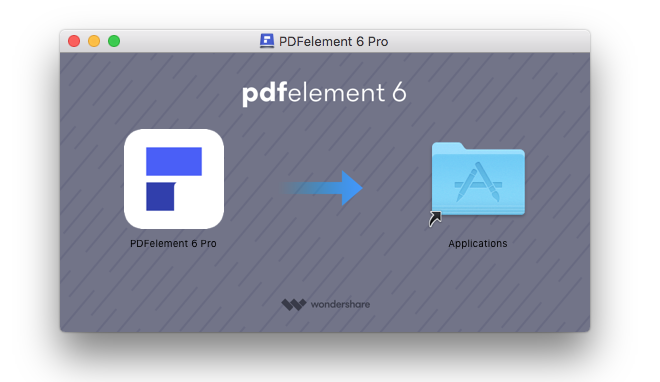
![How to Setup OutLook 2013 Account Gmail [IMAP/POP]](https://nomisoftwares.com/wp-content/uploads/2013/09/How-to-Setup-OutLook-2013-Account-Gmail-IMAP-POP.png)