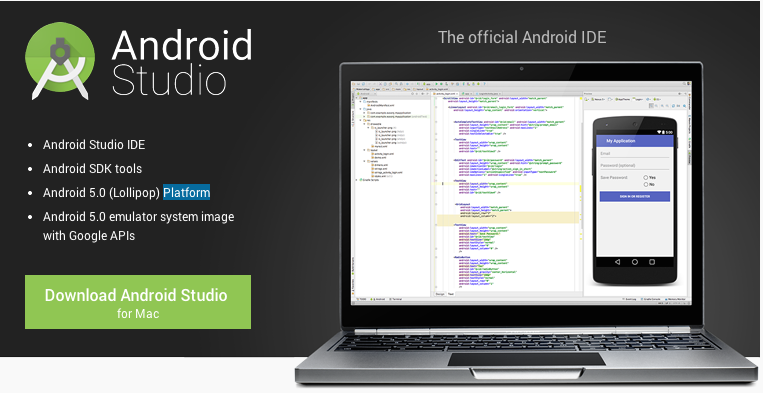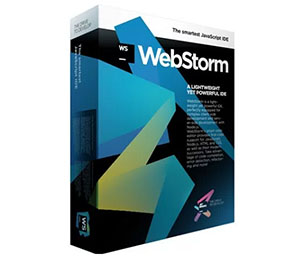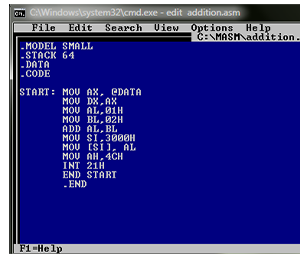PyCharm Community 2020

PyCharm Community 2020 is a software-based on Python Integrated Development Environment that comes with a complete suite of tools so users can acquire productive development through it. The IDE is based on the Python programming language. Moreover, PyCharm provides high-end capabilities to users for professional-level Web development with the Django framework. The program is an intelligent Python IDE with capabilities such as debugging, refactorings, code completion, code productivity orientation, and on-the-fly code analysis. You may also download PyCharm from the official link.
Table of Contents
PyCharm Community 2020 – Review
The punchline is that PyCharm is a development program that is made by pro programmers and it is made for programmers. It is free and lets users work with mainly Python programming language however the support for several other programming languages and a set of powerful tools give PyCharm an edge over other free IDEs that are available in the market.
PyCharm Community 2020 – Features
More productivity
Users can acquire more productivity in less time by using PyCharm as this IDE is known for saving time by taking care of the routine. This way users can focus on more important things and take a keyboard-centered approach to acquire most of the productive features of PyCharm is the easiest way.
Smart assistance
PyCharm knows all about the users’ code so users can rely on the program in terms of completing the code intelligently. Moreover, PyCharm itself checks and fixes things and enables users to navigate the project easily. Overall, PyCharm can be easily considered as an intelligent IDE for its smart features.
Boost quality of code
It enables its users in writing maintainable neat codes and helps in keeping a close check on the quality as well through PEP8 checks, smart refactoring, test assistance, and loads of tools that are available for inspection of code and quality.
Pro design
It is completely designed by high-end programmers by keeping all points in consideration that a programmer needs in an IDE. There is all that one would want to have for productive Python-based development.
Frameworks for Web Development
It offers great support in terms of framework-so users can engage in modern and advanced web development. Such frameworks include Flask, Django, Pyramid, Google App Engine, and web2py.
Scientific Tools
It has a variety of scientific tools. The integration with IPython Notebook is an additional perk. It also has an interactive Python console. Moreover, PyCharm provides support to Anaconda along with several other scientific packages such as NumPy.
Cross technology development
The good thing about the technology of PyCharm is that although it mainly supports Python the community edition also provides support to other programming languages as well including CoffeeScript, JavaScript, Cython, Typescript, HTML/CSS, TypeScript, SQL, AngularJS, template languages, Node.js, and many more.
Capabilities of remote development
PyChatm also has the capabilities of conducting remote developing tasks. It can run, test, debug, and deploy apps on remote virtual machines and hosts. It can do it with remote interpreters, integrated SSH terminal, Vagrant integration, and Docker.
Built-in developing tools
It has a collection of out of box nature built-in tools such as an integrated test runner, integrated debugger, intuitive terminal, Python profiler, and additional integration with built-in Database tools and major VCS.
Jupyter Notebooks
Python comes with a completely redesigned support for Jupyter Notebooks. The support enables the direct editing of notebook files. Moreover, users can also run the cells directly from the editor. PyCharm starts a Jupyter Notebook server automatically for its users.
CSS quick docs
A powerful and modern CSS has also been adorned in IDE which means that a lot of concepts are there for users to understand and PyCharm helps its users to focus on concepts as they don’t have to worry about the order of shorthand properties. This improves the quick docs.
Recent Locations
In any other IDE, it is easy to find a file but the hard part is to locate a particular space in the file. The feature of recent locations guides users to the places where they have been recently and helps users to navigate between these locations.
PyCharm Community 2020 – Technical Details
| Title: | PyCharm Community 2020 |
|---|---|
| Added On | November 16, 2021 5:40 am |
| Updated On | November 16, 2021 6:35 am |
| Version: | 2020 |
| Category: | |
| License Type: | Free |
| Operating System: | Windows 10, 7, 8, 8.1 |
| Developers: | Jetbrains |
| File Name: | pycharm-community-2020.3.exe, pycharm-professional-2020.3.exe |
| File Size: | 443.32 MB, 348.70 MB, 348.70 MB |